Loading
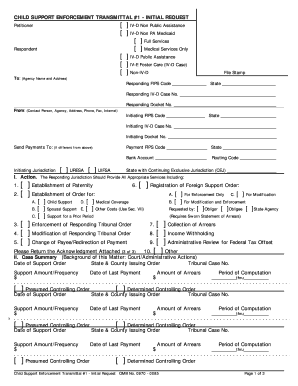
Get Child Support Transmittal #1 Form
How it works
-
Open form follow the instructions
-
Easily sign the form with your finger
-
Send filled & signed form or save
How to fill out the Child Support Transmittal #1 Form online
This guide provides detailed instructions on how to complete the Child Support Transmittal #1 Form online. The form is essential for referring child support cases across states, and filling it out accurately ensures efficient processing.
Follow the steps to complete the Child Support Transmittal #1 Form online.
- Click ‘Get Form’ button to access the Child Support Transmittal #1 Form and open it in your preferred online editor.
- Identify the petitioner and respondent by entering the full names and relevant details in the designated fields at the top of the form.
- In the case type section, select the appropriate options to indicate whether the case is IV-D, Non-IV-D, or pertains to public assistance, ensuring to check any applicable boxes.
- Enter the 'To:' section with the agency name and address where the transmittal is being sent, including the responding FIPS code and state.
- Provide contact information for the initiating jurisdiction in the 'From:' section, including the name of a contact person, agency address, and phone numbers.
- Fill in the necessary details for initiating and responding case numbers, as well as any payment information if different from the initiating address.
- Select the appropriate action to be taken in Section I by checking any relevant boxes, including establishment of paternity or order, enforcement, and modification.
- Complete Section II with a case summary, providing background information related to court or administrative actions, including support amounts and dates.
- Fill out Sections III to VI with information about the mother, father, caretaker (if applicable), and dependent children, ensuring accurate details for each individual.
- In Section VII, provide any additional case information that may assist in processing, and indicate if any nondisclosure findings apply.
- Attach any necessary documents or supporting information in Section VIII, ensuring all required forms are checked to confirm they are included.
- Final review: check that all information is correct and complete, then save changes, download, print, or share the completed form as required.
Begin competing documents online to facilitate your child support case.
The "fine print" is a term that refers to contract terms and conditions, disclosures, or other important information that is not included in the main body of a document but placed in footnotes or a supplemental document. Reading and understanding the fine print is essential when entering into an agreement.
Industry-leading security and compliance
US Legal Forms protects your data by complying with industry-specific security standards.
-
In businnes since 199725+ years providing professional legal documents.
-
Accredited businessGuarantees that a business meets BBB accreditation standards in the US and Canada.
-
Secured by BraintreeValidated Level 1 PCI DSS compliant payment gateway that accepts most major credit and debit card brands from across the globe.


