Loading
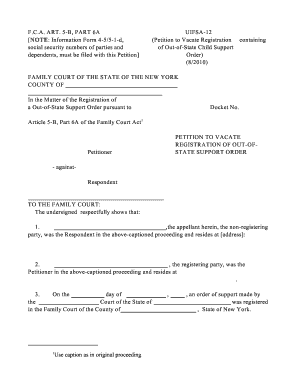
Get Form Uifsa 12 Print
How it works
-
Open form follow the instructions
-
Easily sign the form with your finger
-
Send filled & signed form or save
How to fill out the Form Uifsa 12 Print online
This guide provides a clear and user-friendly approach to completing the Form Uifsa 12 Print online. The form is essential for petitioning the Family Court to vacate the registration of an out-of-state child support order.
Follow the steps to fill out the form correctly.
- Click ‘Get Form’ button to acquire the form and open it in your preferred online platform.
- Identify the appropriate Family Court in New York where your case is being addressed, and fill in the ‘County of’ section along with the Docket Number, which you should have received during previous proceedings.
- In the section under 'Petitioner', provide your full name as the individual requesting to vacate the registration. For 'Respondent', enter the full name of the other party involved in the case.
- Complete the details regarding the registering party, including their name and address, ensuring accuracy to avoid delays in processing.
- In the fields regarding the order registration date, include the specific day, month, and year when the order was registered by the Family Court of the out-of-state jurisdiction.
- Check all relevant boxes under section 4(a) to indicate the reasons why the registration should be vacated. Make sure to include any other supporting details in the space provided.
- If applicable, provide information about any previous relief applications in the designated section, noting any exceptions clearly.
- Sign and date the form in the provided areas, ensuring you print your name clearly, and if represented by an attorney, include their details as well.
- Lastly, ensure that the verification section is completed — this includes signing the affidavit stating that the information provided is true to your knowledge before a notary public.
- Once all sections are complete, save your changes, and you can download, print, or share the form as needed.
Complete your Form Uifsa 12 Print online today for a smoother filing process.
Some states are known for their strict enforcement of child support laws, such as California, New York, and Texas. These states often have rigorous guidelines and penalties for non-compliance. Understanding the specific rules in these states can help you prepare better for any potential issues. Using Form Uifsa 12 Print will assist you in adhering to these regulations and ensuring that you meet your obligations.
Industry-leading security and compliance
US Legal Forms protects your data by complying with industry-specific security standards.
-
In businnes since 199725+ years providing professional legal documents.
-
Accredited businessGuarantees that a business meets BBB accreditation standards in the US and Canada.
-
Secured by BraintreeValidated Level 1 PCI DSS compliant payment gateway that accepts most major credit and debit card brands from across the globe.


