Loading
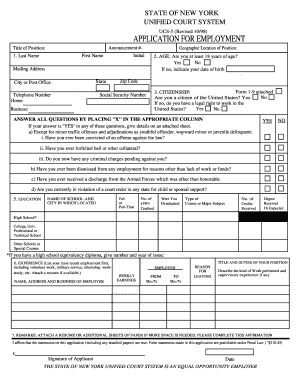
Get Ucs 5
How it works
-
Open form follow the instructions
-
Easily sign the form with your finger
-
Send filled & signed form or save
How to fill out the Ucs 5 online
The Ucs 5 form is an important document for individuals seeking employment within the Unified Court System of New York. This guide provides clear and concise instructions on how to complete the form accurately and effectively, making the online application process smoother for users.
Follow the steps to complete the Ucs 5 application form online.
- Click ‘Get Form’ button to access the Ucs 5 form and open it in your online editor.
- Begin filling out the form by entering the title of the position you are applying for.
- Provide your personal information including your first name, last name, middle initial, mailing address, city or post office, state, zip code, and telephone numbers.
- Indicate whether you are at least 18 years of age by selecting 'Yes' or 'No'. If 'No', provide your date of birth.
- Respond to the citizenship question by selecting 'Yes' or 'No'. If 'No', confirm if you have the legal right to work in the United States.
- Enter your social security number in the designated field.
- In the section regarding criminal history, answer all questions by placing an 'X' in the appropriate column and provide details on an attached sheet if applicable.
- Fill out the education section by providing details about your schooling, including the name of the institution, city, attendance type (full-time or part-time), years credited, graduation status, type of course or major subject, number of credits received, and degree received or expected.
- Complete the experience section by listing your recent employment, including volunteer work, military service, and internships, with details about employers, job titles, duties, employment dates, weekly earnings, and reasons for leaving.
- Use the remarks section to add any additional information or explanations as needed, and attach a resume if available.
- Affirm that all information provided in the application is truthful by signing and dating the form.
- Finally, save your changes, download a copy of the completed form, print it out, or share it as required.
Start your Ucs 5 application online today to take the next step in your career!
How to Cut Bulletin Board Letters with Cricut® STEP ONE: Open the Design Space app. ... STEP TWO: Click, “New.” Then click, “Text.” STEP THREE: Type your text. ... STEP FOUR: Change the font, font size, letter space and line space. ... STEP FIVE: Verify that the letters will fit on the material. ... STEP SIX: Set the material.
Industry-leading security and compliance
US Legal Forms protects your data by complying with industry-specific security standards.
-
In businnes since 199725+ years providing professional legal documents.
-
Accredited businessGuarantees that a business meets BBB accreditation standards in the US and Canada.
-
Secured by BraintreeValidated Level 1 PCI DSS compliant payment gateway that accepts most major credit and debit card brands from across the globe.


