Loading
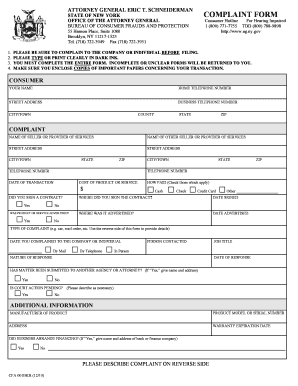
Get Cfa 001bkr Form
How it works
-
Open form follow the instructions
-
Easily sign the form with your finger
-
Send filled & signed form or save
How to fill out the Cfa 001bkr Form online
Filing a complaint with the Office of the Attorney General can help address consumer issues effectively. This guide provides clear and supportive steps to assist you in completing the Cfa 001bkr Form online.
Follow the steps to fill out the Cfa 001bkr Form online.
- Click ‘Get Form’ button to obtain the form and open it in your preferred online tool.
- Begin by entering your personal information in the 'Consumer' section. Provide your name, home telephone number, street address, business telephone number, city or town, county, state, and zip code.
- In the 'Complaint' section, fill in the name of the seller or provider of services, along with their address, city or town, state, and zip code. Include the second seller or provider's information if applicable.
- Indicate the date of the transaction and the cost of the product or service in the provided fields. Specify if you signed a contract and outline how you made the payment.
- Mention where you signed the contract and when. Additionally, provide information about the advertisement of the product or service and the date it was advertised.
- Detail the type of complaint you are filing and the date you contacted the company or individual. Include the name and job title of the person you contacted, and state the method of contact.
- Record the nature of the response you received, including the date of that response. Indicate if this matter has been submitted to another agency or attorney and if there is any pending court action.
- Provide any additional information relevant to your complaint, such as the manufacturer, product model or serial number, and warranty expiration date.
- Include a brief description of your complaint and specify the form of relief you are seeking. Indicate who referred you to the office.
- Before submitting, ensure that you attach photocopies of all important documents. Confirm the accuracy of the information provided and sign the form.
- Finally, save your changes, and you can download, print, or share the completed form as necessary.
Start filling out your Cfa 001bkr Form online today to ensure your complaint is addressed!
While passing CFA Level 1 typically requires understanding the material, a score of 60% may not be sufficient. The passing score varies and is determined by the CFA Institute after each exam cycle. To better prepare, focus on mastering the curriculum and consider using resources available on platforms like US Legal Forms, which can provide study materials and guidance related to the Cfa 001bkr Form.
Industry-leading security and compliance
US Legal Forms protects your data by complying with industry-specific security standards.
-
In businnes since 199725+ years providing professional legal documents.
-
Accredited businessGuarantees that a business meets BBB accreditation standards in the US and Canada.
-
Secured by BraintreeValidated Level 1 PCI DSS compliant payment gateway that accepts most major credit and debit card brands from across the globe.


