Loading
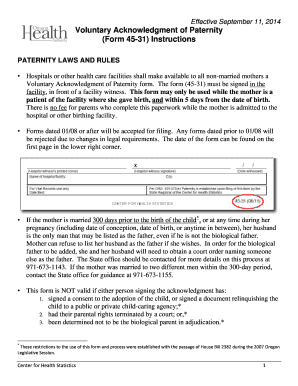
Get 45 21 Blank Form
How it works
-
Open form follow the instructions
-
Easily sign the form with your finger
-
Send filled & signed form or save
How to fill out the 45 21 Blank Form online
Filling out the 45 21 Blank Form online can seem complex, but with this comprehensive guide, you will navigate each section with ease. This guide provides step-by-step instructions to ensure that your form is completed accurately and efficiently.
Follow the steps to fill out the 45 21 Blank Form online.
- Click ‘Get Form’ button to obtain the form, which will open in your preferred editing platform.
- Carefully review the introduction section of the form, ensuring you understand its purpose and importance. This will help you provide the necessary information accurately.
- Complete the required fields in sections 1, 2, and 3. Be sure that the details about the child, mother, and father align perfectly with the official birth certificate. If you do not know specific information, such as a Social Security Number, input 'None' or 'Unknown'.
- Pay special attention to the 'Last name before any marriages (Maiden name)' field. It should reflect the mother's last name at birth or upon adoption.
- Ensure that all signatures are completed in the presence of a witness. Parents must print and sign their legal names and date their signatures. This information cannot be typed.
- Verify that a witness from hospital staff also prints, signs, and dates their signature corresponding to each parent's signature.
- Confirm that the signature dates for the mother and her witness match. The same applies to the father and his witness. All signatures should be dated within the specified five-day period post-birth.
- Fill in the hospital or facility name and city at the bottom of the form.
- Once all fields are filled, double-check the entire form for accuracy and completeness to avoid rejections due to errors or omissions.
- Save any changes, download the completed form for your records, and print it if necessary. You can then share the form as required.
Start completing your 45 21 Blank Form online today for a smooth process!
Microsoft Word also offers a few free templates. You can find them from File > New and then search/select from the available invoice templates.
Industry-leading security and compliance
US Legal Forms protects your data by complying with industry-specific security standards.
-
In businnes since 199725+ years providing professional legal documents.
-
Accredited businessGuarantees that a business meets BBB accreditation standards in the US and Canada.
-
Secured by BraintreeValidated Level 1 PCI DSS compliant payment gateway that accepts most major credit and debit card brands from across the globe.


