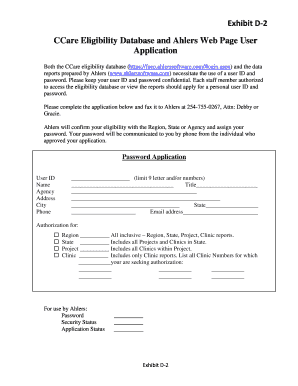
Get Ccare Eligibility Database And Ahlers Web Page User Application - Public Health Oregon
How it works
-
Open form follow the instructions
-
Easily sign the form with your finger
-
Send filled & signed form or save
How to fill out the CCare Eligibility Database And Ahlers Web Page User Application - Public Health Oregon online
Filling out the CCare Eligibility Database And Ahlers Web Page User Application is a crucial step to gain access to important public health data. This guide will provide clear, step-by-step instructions to help users navigate the online form effectively.
Follow the steps to complete your application.
- Click ‘Get Form’ button to obtain the form and open it in the editor.
- Begin by entering your user ID, limited to a maximum of 9 letters and/or numbers. This unique identifier will help you access the database securely.
- Fill in your full name as it is required for the application. Ensure it matches any official identification documents.
- Provide the name of your agency. This should be the organization you represent in your application.
- Complete the address field with your agency's physical location. This includes the street address, city, state, and zip code.
- Enter your phone number, which will be used for any necessary follow-up regarding your application.
- Indicate your title within the agency to clarify your role and authority to access the database.
- Input your email address for communication purposes. Ensure it is an active email that you check regularly.
- Select the level of authorization you are seeking by checking the appropriate boxes for region, state, project, or clinic access. Be sure to list any clinic numbers if you are requesting clinic-level access.
- After completing all fields, review your information carefully for accuracy. Once confirmed, you can save your changes.
- Finally, you can download, print, or share the completed form as needed before faxing it to Ahlers at 254-755-0267, Attn: Debby or Gracie.
Complete your CCare Eligibility Database And Ahlers Web Page User Application online today.
To verify Medicaid eligibility in Oregon, you can contact the Oregon Health Authority directly or use their online resources. They provide tools that allow you to check your eligibility status quickly. It's important to have your information ready for a smoother process. Moreover, the CCare Eligibility Database And Ahlers Web Page User Application - Public Health Oregon can also assist you in verifying your eligibility.
Industry-leading security and compliance
-
In businnes since 199725+ years providing professional legal documents.
-
Accredited businessGuarantees that a business meets BBB accreditation standards in the US and Canada.
-
Secured by BraintreeValidated Level 1 PCI DSS compliant payment gateway that accepts most major credit and debit card brands from across the globe.


