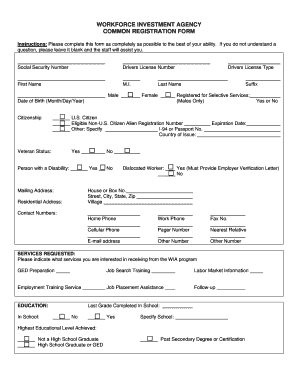
Get Marianas Wia Program Registration Requirements - Cnmi Workforce ...
How it works
-
Open form follow the instructions
-
Easily sign the form with your finger
-
Send filled & signed form or save
How to fill out the Marianas Wia Program Registration Requirements - CNMI Workforce online
Completing the Marianas Wia Program Registration Requirements is an essential step toward accessing workforce services. This guide provides a detailed walkthrough for users looking to fill out the registration form online, ensuring that your application is complete and ready for processing.
Follow the steps to successfully complete your registration.
- Click ‘Get Form’ button to download the registration form and open it for editing.
- Begin by filling in your social security number and driver's license number. Ensure that all information is accurate to avoid delays.
- Provide your personal information, including your first name, middle initial, last name, suffix, and gender selection.
- Indicate your veteran status and whether you are registered for selective services, answering the question based on your eligibility.
- Input your date of birth and citizenship status. If you are not a U.S. citizen, specify your alien registration number or passport information.
- Complete your mailing and residential addresses, ensuring that they are up-to-date and accurately reflect where you currently reside.
- Provide contact numbers, including home, work, and cellular, as well as an email address for correspondence.
- Fill out the services requested section by indicating which WIA program services you are interested in, such as job placement assistance or GED preparation.
- In the education section, indicate your highest level of educational achievement. If you have completed school, list the details of the institution, type of degree, and your major field of study.
- Complete the family section by providing information on your marital status, household size, and head of household designation.
- In the employment section, state whether you are currently employed and provide details of your employment history. Include the name of the companies you have worked for, job titles, duties, and periods of employment.
- Complete the references section by listing three individuals who can support your application, ensuring they are not related to you.
- After filling in all sections, review your application for accuracy and completeness. Once satisfied, save your changes, and choose to download or print the completed form.
Take the next step in your career by completing your registration online today.
Currently, Hawaii holds the title for the highest unemployment rate among U.S. states, with figures around 14%. This situation can impact job seekers across the nation, including those in CNMI. For residents looking to navigate the job market, understanding the Marianas Wia Program Registration Requirements - CNMI Workforce can provide essential guidance. Engaging with this program can offer valuable assistance in finding stable employment.
Industry-leading security and compliance
-
In businnes since 199725+ years providing professional legal documents.
-
Accredited businessGuarantees that a business meets BBB accreditation standards in the US and Canada.
-
Secured by BraintreeValidated Level 1 PCI DSS compliant payment gateway that accepts most major credit and debit card brands from across the globe.


