Loading
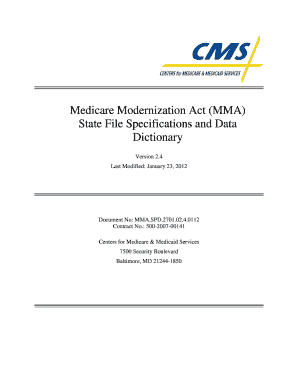
Get 2013 Mma Data Dictionary Form
How it works
-
Open form follow the instructions
-
Easily sign the form with your finger
-
Send filled & signed form or save
How to fill out the 2013 MMA Data Dictionary Form online
This guide provides detailed and supportive instructions on how to complete the 2013 MMA Data Dictionary Form online. By following these steps, users can ensure accurate submissions and compliance with the required specifications.
Follow the steps to successfully fill out the form.
- Click the 'Get Form' button to access the MMA Data Dictionary Form and open it in your selected online editor.
- Review the header section of the form. Ensure that all pre-filled elements, such as the document version and state code, are correct according to your state specifications.
- Fill in the eligibility month/year fields accurately. Reference the correct month and year for which the eligibility is being reported as this is critical for processing.
- Complete the individual details section, ensuring each beneficiary's information including names, dates of birth, social security numbers, and dual status codes are entered correctly. Pay special attention to the format required for each field.
- Input the federal poverty level percentage indicator and ensure all relevant codes are filled per the guidelines specified in the document.
- Review the institutional status indicator to determine if the beneficiary was in a nursing facility or receiving home and community-based services, marking 'Y' or 'N' accordingly.
- In the low income subsidy section, include beneficiaries' subsidy application approval codes and effective dates as necessary, ensuring dates are formatted correctly.
- Conclude by checking all entries for completeness and accuracy. Utilize the form's 'Save', 'Download', 'Print', or 'Share' options to finalize your submission.
- Make sure to submit all changes before the end of the processing month and keep a copy for your records.
Complete your MMA Data Dictionary Form online today to ensure timely and accurate submission of your state data.
The MMR file for Medicare Advantage, or the Monthly Membership Report, provides vital information about the members enrolled in these plans. This file helps organizations track enrollment changes and ensure accurate reporting to CMS. It is important to stay updated on MMR requirements to maintain compliance. For guidance on the data structure and definitions, utilize the 2013 Mma Data Dictionary Form.
Industry-leading security and compliance
US Legal Forms protects your data by complying with industry-specific security standards.
-
In businnes since 199725+ years providing professional legal documents.
-
Accredited businessGuarantees that a business meets BBB accreditation standards in the US and Canada.
-
Secured by BraintreeValidated Level 1 PCI DSS compliant payment gateway that accepts most major credit and debit card brands from across the globe.


