Loading
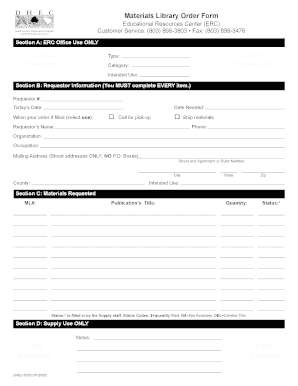
Get Dhec 0520 Form
How it works
-
Open form follow the instructions
-
Easily sign the form with your finger
-
Send filled & signed form or save
How to fill out the Dhec 0520 Form online
The Dhec 0520 Form is an essential document used for ordering materials from the Educational Resources Center. This guide provides clear and detailed instructions on how to complete the form online, ensuring you have all the necessary information for a successful submission.
Follow the steps to complete the Dhec 0520 Form online.
- Click the ‘Get Form’ button to obtain the form and open it in the editor.
- In Section A, leave it blank as it is reserved for ERC office use only. You will not need to fill this part.
- Move to Section B, which contains requestor information. Fill in every item meticulously. Begin with the requestor number and today's date.
- Provide the date when the materials are needed in the corresponding field.
- Select how you wish to be notified when your order is filled by ticking either the 'Call for pick-up' or 'Ship materials' option.
- Enter your name, phone number, organization, and occupation in the designated fields.
- Complete the mailing address fields with your street address (including apartment or suite number), city, county, state, and zip code.
- Specify the intended use of the materials in the space provided.
- In Section C, input the material number (ML#), the publication's title, and the quantity requested.
- Note that the status field will be filled in by the supply staff; you can skip this section.
- Finally, review all information for accuracy. Once completed, you can save the changes, download the form, print it, or share it as needed.
Take the steps above to complete your Dhec 0520 Form online and ensure your materials order is processed efficiently.
Filing a complaint with the Department of Labor in South Carolina involves detailing your concern and submitting it to the department. Start by gathering necessary documentation and consider using the Dhec 0520 Form to help structure your complaint. This form can make it easier for the department to review and investigate your issue promptly.
Industry-leading security and compliance
US Legal Forms protects your data by complying with industry-specific security standards.
-
In businnes since 199725+ years providing professional legal documents.
-
Accredited businessGuarantees that a business meets BBB accreditation standards in the US and Canada.
-
Secured by BraintreeValidated Level 1 PCI DSS compliant payment gateway that accepts most major credit and debit card brands from across the globe.


