Loading
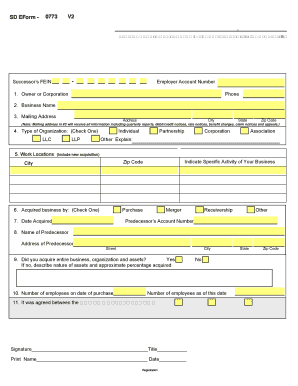
Get Form 49 (revised 1-93) - State Sd
How it works
-
Open form follow the instructions
-
Easily sign the form with your finger
-
Send filled & signed form or save
How to fill out the Form 49 (Revised 1-93) - State Sd online
This guide provides clear instructions for completing the Form 49 (Revised 1-93) - State Sd online. By following these steps, users can efficiently submit the necessary information needed for their unemployment insurance filing.
Follow the steps to fill out Form 49 (Revised 1-93) online.
- Click ‘Get Form’ button to obtain the form and open it in your browser for editing.
- In section 1, enter the owner or corporation's name and preferred contact phone number, ensuring the information is accurate for future correspondence.
- In section 2, provide the business name that should be registered with the agency.
- For section 3, complete the mailing address including street, city, state, and zip code. This address will receive all official communications related to your filing.
- In section 4, check the appropriate box to indicate the type of organization you are, such as LLC, corporation, or partnership.
- In section 5, list the work locations related to your business, indicating specific activities and providing the corresponding zip codes.
- Move to section 6, and indicate how you acquired the business by checking the relevant box (purchase, merger, etc.).
- Record the date of acquisition in section 7 and provide the predecessor's account number in section 8.
- In section 9, answer whether you acquired the entire business, organization, and its assets. If no, describe what assets you acquired and the approximate percentage.
- For section 10, enter the number of employees you had at the time of purchase and the current number as of the date of this filing.
- In section 11, ensure to document the agreement regarding the employer’s experience rating account.
- Lastly, sign the form in section 12 where the authorized person must print their name, title, and date.
- Review all entries for accuracy before saving the changes to your form. After that, you can download, print, or share the completed document as needed.
Complete your documents online to ensure a smooth filing process.
Industry-leading security and compliance
US Legal Forms protects your data by complying with industry-specific security standards.
-
In businnes since 199725+ years providing professional legal documents.
-
Accredited businessGuarantees that a business meets BBB accreditation standards in the US and Canada.
-
Secured by BraintreeValidated Level 1 PCI DSS compliant payment gateway that accepts most major credit and debit card brands from across the globe.


