Loading
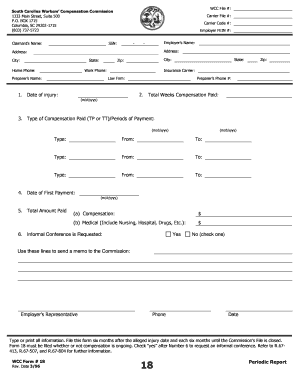
Get South Carolina Worker's Compensation Form 18
How it works
-
Open form follow the instructions
-
Easily sign the form with your finger
-
Send filled & signed form or save
How to fill out the South Carolina Worker's Compensation Form 18 online
Filling out the South Carolina Worker's Compensation Form 18 is a crucial step in documenting and reporting compensation details following an injury. This guide will walk you through the process of completing this form online, ensuring you provide all necessary information clearly and accurately.
Follow the steps to complete the form online effectively.
- Click ‘Get Form’ button to access the South Carolina Worker's Compensation Form 18 and open it in your editor.
- Enter the WCC file number provided at the top of the form.
- Fill in the claimant's name in the designated field.
- Input the carrier file number and carrier code number if applicable.
- Provide the employer's Federal Employer Identification Number (FEIN) in the specified area.
- Complete the Social Security Number (SSN) section.
- Enter the employer's name accurately.
- Fill in the employer's address, including street address, city, state, and zip code.
- Input the home phone number of the claimant.
- Complete the work phone number field next.
- If applicable, provide the preparer’s name and their phone number.
- Indicate the name of the insurance carrier responsible for the claim.
- If there is a law firm involved, enter their name.
- Specify the date of injury in the 'Date of Injury' field.
- Detail the total weeks of compensation paid in the corresponding section.
- Indicate the type of compensation paid (TP for temporary partial or TT for temporary total) and fill in the periods of payment with start and end dates.
- Record the date of the first payment made for compensation.
- Calculate total amounts paid, breaking them down into compensation and medical expenses.
- For the informal conference request, indicate ‘Yes’ or ‘No’ by checking the appropriate box.
- Use the lines provided to send any memo to the Commission, if necessary.
- Review the form thoroughly. Once completed, save your changes, download, print, or share the form as needed.
Take the next step by filling out your South Carolina Worker's Compensation Form 18 online today.
How to File for Workers' Compensation in South Carolina Step #1 – Report All Injuries Immediately to Your Employer. Step #2: Ask Your Employer to Cover Your Medical Treatment and File a Workers' Comp Claim. Step #3: Consider Filing a Claim or Requesting a Hearing with the South Carolina Workers' Compensation Committee.
Industry-leading security and compliance
US Legal Forms protects your data by complying with industry-specific security standards.
-
In businnes since 199725+ years providing professional legal documents.
-
Accredited businessGuarantees that a business meets BBB accreditation standards in the US and Canada.
-
Secured by BraintreeValidated Level 1 PCI DSS compliant payment gateway that accepts most major credit and debit card brands from across the globe.


