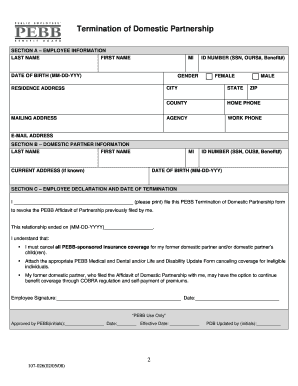
Get Get Hard Copy Of Pebb Mid Year Change Forms
How it works
-
Open form follow the instructions
-
Easily sign the form with your finger
-
Send filled & signed form or save
How to fill out the Get Hard Copy Of Pebb Mid Year Change Forms online
This guide provides a clear and detailed approach to completing the Get Hard Copy Of Pebb Mid Year Change Forms online. By following these steps, users can efficiently fill out the necessary information and ensure their forms are submitted correctly.
Follow the steps to complete your forms online effectively.
- Use the ‘Get Form’ button to obtain the form and open it in your preferred editor.
- Begin with Section A, where you will complete each item related to your employee information, including your last name, first name, middle initial, date of birth, gender, and contact details.
- Proceed to Section B to provide information about your domestic partner. Fill in their last name, first name, middle initial, current address (if known), ID number, and date of birth.
- In Section C, you will declare the termination of your domestic partnership. Print your name and provide the exact end date of the relationship. Review and understand all associated responsibilities regarding coverage cancellation.
- Sign and date the form in Section D to confirm your submission. Make a copy for your records, as it is important to retain a copy of the completed form.
- Submit the completed form, along with any necessary update forms, to the appropriate agency/university payroll or benefits office. Ensure the address is correct to avoid delays.
Take action today and complete your Get Hard Copy Of Pebb Mid Year Change Forms online to ensure a smooth transition.
Switching insurances in the middle of a policy is usually restricted, but exceptions exist under specific conditions. To make a change, you may need to submit a request and provide a valid reason. If you are looking to get hard copy of Pebb mid year change forms, our platform can assist you in understanding the process and ensuring you meet all requirements for a successful change.
Industry-leading security and compliance
-
In businnes since 199725+ years providing professional legal documents.
-
Accredited businessGuarantees that a business meets BBB accreditation standards in the US and Canada.
-
Secured by BraintreeValidated Level 1 PCI DSS compliant payment gateway that accepts most major credit and debit card brands from across the globe.


