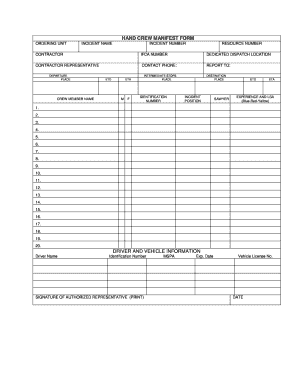
Get Crew Manifest Form
How it works
-
Open form follow the instructions
-
Easily sign the form with your finger
-
Send filled & signed form or save
How to fill out the Crew Manifest Form online
The Crew Manifest Form is a vital document used to organize and track resources during an incident. This guide provides a clear, step-by-step approach to help you successfully complete the form online.
Follow the steps to fill out the Crew Manifest Form online
- Use the ‘Get Form’ button to access the Crew Manifest Form and open it in your preferred online editor.
- Begin by filling out the 'Ordering Unit' section with the appropriate details of your organization.
- In the 'Incident Name' field, enter the name of the incident related to the crew deployment.
- Provide the 'Incident Number' associated with the incident for tracking purposes.
- Enter the 'Resource Number' that identifies the specific resources being reported.
- Fill in the 'Contractor' section with the name of the contracting organization involved.
- Include the 'IFCA Number' if applicable to your incident response structure.
- Indicate the 'Dedicated Dispatch Location' where resources will be routed or coordinated.
- Add the name of the 'Contractor Representative' who can be contacted for further information.
- Provide the 'Contact Phone' number of the representative for direct communication.
- Specify the location where the crew will 'Report To' upon arrival.
- Fill in the 'Departure Place' where the crew members will initiate their journey.
- List each 'Crew Member Name' in the designated fields, ensuring all members are accounted for.
- Document the 'ETD' (Estimated Time of Departure) for each crew member.
- Include any 'Intermediate Stops' where the crew might halt during transit, along with their respective 'ETA' (Estimated Time of Arrival).
- Indicate the gender of the crew members using 'M' for male and 'F' for female in the designated section.
- Record the unique 'Identification Number' assigned to each crew member for identification purposes.
- Specify the 'Destination Place' that the crew is aiming for in their operational activity.
- Note the 'Incident Position' that each crew member will occupy during the incident.
- In the 'Driver and Vehicle Information' section, complete the details for the driver, including 'Driver Name' and their corresponding 'Identification Number'.
- Ensure the 'Signature of Authorized Representative' is printed in the right place to validate the form.
- Fill in the expiration date under 'MSPA' for driver's credentials, if necessary.
- Include the vehicle's license number for accurate identification of transportation.
- Finally, enter the 'Date' of form completion before saving or submitting the document.
Complete your documents online today to ensure efficient incident management.
Offloading a crew manifest involves submitting the document to the appropriate authorities at the port of arrival. Typically, this includes customs officials and other regulatory bodies that require a record of all individuals on board. You can efficiently manage this process using a Crew Manifest Form provided by US Legal Forms, which simplifies the documentation and submission steps. This ensures that you meet all legal obligations while focusing on your core operations.
Industry-leading security and compliance
-
In businnes since 199725+ years providing professional legal documents.
-
Accredited businessGuarantees that a business meets BBB accreditation standards in the US and Canada.
-
Secured by BraintreeValidated Level 1 PCI DSS compliant payment gateway that accepts most major credit and debit card brands from across the globe.


