Loading
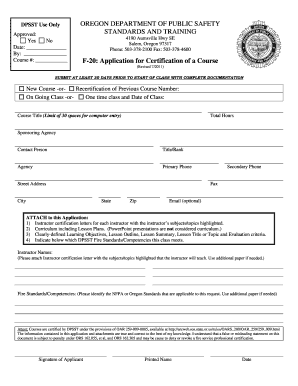
Get F-20: Application To Certify A Course - State Of Oregon - Oregon
How it works
-
Open form follow the instructions
-
Easily sign the form with your finger
-
Send filled & signed form or save
How to fill out the F-20: Application To Certify A Course - State Of Oregon - Oregon online
The F-20: Application To Certify A Course is a vital document for those seeking certification of a course with the State of Oregon's Department of Public Safety Standards and Training. This guide provides clear, step-by-step instructions to assist users in completing the form accurately and efficiently online.
Follow the steps to successfully complete the application form.
- Press the ‘Get Form’ button to access the F-20 application form and open it for editing.
- Identify whether the course is new or a recertification of a previous course number. Indicate this by selecting the appropriate option on the form.
- Specify if the course is an ongoing class or a one-time class and provide the date of the class.
- Enter the course title, which is limited to 30 characters, ensuring it is concise and descriptive.
- Fill in the total hours for the course, indicating the duration of the training.
- Provide the name of the sponsoring agency responsible for the course.
- Include the contact person's details, such as title or rank, agency name, primary phone number, and secondary phone number.
- Complete the street address, city, state, and zip code for the sponsoring agency.
- Optionally, you may include an email address for further communication.
- Ensure to attach the required documentation, including instructor certification letters, curriculum details, clearly defined learning objectives, and information regarding the applicable fire standards or competencies.
- Sign the application, print your name, and date it to affirm the truthfulness of the information provided.
- Once all fields are complete and documentation is attached, save changes, download, print, or share the form as necessary.
Complete your F-20 application online today for a smoother certification process.
Related links form
If you want to know the exact age, i.e. how many years, months and days there are between someone's birth date and the current date, write 3 different DATEDIF functions: To get the number of years: =DATEDIF(B2, TODAY(), "Y") To get the number of months: =DATEDIF(B2, TODAY(), "YM")
Industry-leading security and compliance
US Legal Forms protects your data by complying with industry-specific security standards.
-
In businnes since 199725+ years providing professional legal documents.
-
Accredited businessGuarantees that a business meets BBB accreditation standards in the US and Canada.
-
Secured by BraintreeValidated Level 1 PCI DSS compliant payment gateway that accepts most major credit and debit card brands from across the globe.


