Loading
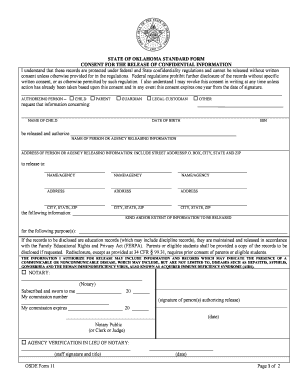
Get Standard Form Of Ok
How it works
-
Open form follow the instructions
-
Easily sign the form with your finger
-
Send filled & signed form or save
How to fill out the Standard Form Of Ok online
Filling out the Standard Form Of Ok online is a straightforward process that allows users to authorize the release of confidential information. This guide provides clear instructions on how to complete each section of the form effectively.
Follow the steps to complete the form online
- Click ‘Get Form’ button to obtain the form and open it in your editor.
- Begin by identifying the individual authorizing the release of information. Indicate whether they are a parent, guardian, legal custodian, or another individual by selecting the appropriate option.
- Enter the name of the child whose information is being released, along with their date of birth and Social Security number (SSN). Ensure all details are accurate to avoid issues.
- Next, input the name of the person or agency responsible for releasing the information. Additionally, provide their full address, including street address or P.O. Box, city, state, and ZIP code.
- Specify the name or agency to which the information will be sent. Include their address details in the same format as before.
- Clearly state the kind and extent of information you wish to be released. Be specific to ensure clarity on what information is permitted for disclosure.
- Indicate the purpose for which the information is being requested. This helps to clarify the context of the disclosure.
- If applicable, acknowledge that the records are education records maintained under the Family Educational Rights and Privacy Act (FERPA).
- Sign and date the form to authorize the release of the information. Ensure that you include your signature in the designated area.
- If required, a notary or authorized staff must witness the signing of the form. Ensure all necessary notary information is completed.
- Once all sections are complete, you can save the changes, download the form, print it, or share it as needed.
Complete your documents online with ease and confidence.
The correct way to type OK is in uppercase letters, as 'OK.' This format is universally recognized and carries a definitive meaning in communication. If you are drafting legal forms or official correspondence, using the standard form of OK will enhance the clarity of your message. Platforms like USLegalForms provide templates to ensure your documents are correctly formatted and professionally presented.
Industry-leading security and compliance
US Legal Forms protects your data by complying with industry-specific security standards.
-
In businnes since 199725+ years providing professional legal documents.
-
Accredited businessGuarantees that a business meets BBB accreditation standards in the US and Canada.
-
Secured by BraintreeValidated Level 1 PCI DSS compliant payment gateway that accepts most major credit and debit card brands from across the globe.


