Loading
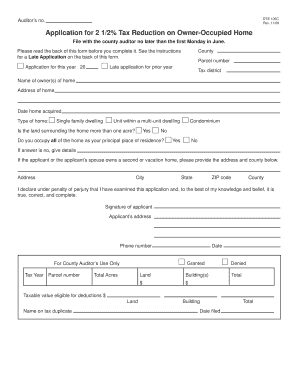
Get 2 12% Homestead Exemption Application Form Dte 105c
How it works
-
Open form follow the instructions
-
Easily sign the form with your finger
-
Send filled & signed form or save
How to fill out the 2 12% Homestead Exemption Application Form Dte 105c online
This guide provides clear and supportive instructions for users on how to complete the 2 12% Homestead Exemption Application Form Dte 105c online. By following these steps, you can ensure a smooth application process for tax reduction on your owner-occupied home.
Follow the steps to complete your application successfully.
- Press the ‘Get Form’ button to retrieve the application form and open it in your web browser.
- Locate the auditor's number field. This section is meant for the county auditor’s use; you do not need to fill it out.
- Enter the parcel number associated with your home in the designated field. You can find this on your tax bill. If you need assistance, contact your county auditor.
- Input the appropriate tax district information to identify where your property is located.
- Provide the name of the owner(s) of the home as it appears on the deed. Ensure all owners listed on the tax bill are included.
- Fill in the address of your home, making sure to include the street address, city, state, and ZIP code.
- Record the date when you acquired the home in the given field.
- Select the type of home you occupy by checking the appropriate box: single-family dwelling, unit within a multi-unit dwelling, condominium, or other.
- Answer whether the land surrounding the home is more than one acre by checking 'Yes' or 'No.'
- Indicate whether you occupy the entire home as your principal place of residence. If you select 'No,' provide details regarding your situation.
- If applicable, provide the address and county of any second or vacation home owned by you or your partner in the specified fields.
- Review your application carefully. In the declaration section, confirm the truth of your statements by signing and dating the form.
- After completing the form, save your changes and choose the option to download, print, or share the application as needed.
Take the first step towards securing your homestead exemption by completing your application online today.
Google Alerts is a powerful tool that helps you stay on top of all the things that are important to you. Once you set it up, you'll get email notifications any time Google finds new results on topics you care about.
Industry-leading security and compliance
US Legal Forms protects your data by complying with industry-specific security standards.
-
In businnes since 199725+ years providing professional legal documents.
-
Accredited businessGuarantees that a business meets BBB accreditation standards in the US and Canada.
-
Secured by BraintreeValidated Level 1 PCI DSS compliant payment gateway that accepts most major credit and debit card brands from across the globe.


