Loading
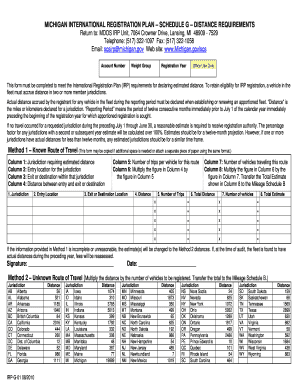
Get Irp Schedule G Form
How it works
-
Open form follow the instructions
-
Easily sign the form with your finger
-
Send filled & signed form or save
How to fill out the Irp Schedule G Form online
The Irp Schedule G Form is essential for meeting the International Registration Plan requirements for declaring estimated distances. This guide will assist you in accurately completing the form online, ensuring compliance for your vehicle's registration.
Follow the steps to successfully fill out the Irp Schedule G Form online.
- Click ‘Get Form’ button to obtain the form and open it in your preferred online form editor.
- Begin with providing your account number and weight group in the designated fields at the top of the form. This information is required for proper identification of your registration.
- Indicate the registration year for which you are declaring the estimated distance. This will help define the reporting period for your vehicle.
- In Method 1, list the jurisdiction, entry location, exit or destination, and the distance for each route traveled. Each route should include the number of trips per vehicle to create an accurate estimate.
- Calculate the total distance by multiplying the figures from Column 4 by the number of trips. Enter this in Column 6, followed by the number of vehicles journeying these routes in Column 7.
- Complete Column 8 by multiplying the total distance from Column 6 by the number of vehicles from Column 7. Transfer this total estimate to Mileage Schedule B.
- If you opt for Method 2 due to unknown routes, simply multiply the distance by the number of vehicles intended for registration and transfer that total to Mileage Schedule B.
- Finally, ensure all information provided is complete and reasonable. Sign and date the form before submission to verify your declarations. Review your entries one last time and save any changes, download, print, or share the filled form as necessary.
Complete your documents online today for a seamless registration experience.
Schedule G is filed by individuals or businesses undergoing bankruptcy proceedings, specifically those who have business debts. This includes sole proprietors, partnerships, and corporations that need to disclose their financial obligations. By utilizing resources like uslegalforms, you can ensure that your Irp Schedule G Form is filled out correctly and submitted as part of your bankruptcy case.
Industry-leading security and compliance
US Legal Forms protects your data by complying with industry-specific security standards.
-
In businnes since 199725+ years providing professional legal documents.
-
Accredited businessGuarantees that a business meets BBB accreditation standards in the US and Canada.
-
Secured by BraintreeValidated Level 1 PCI DSS compliant payment gateway that accepts most major credit and debit card brands from across the globe.


