Loading
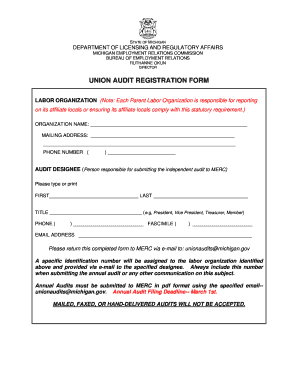
Get Merc Audit Michigan Form
How it works
-
Open form follow the instructions
-
Easily sign the form with your finger
-
Send filled & signed form or save
How to fill out the Merc Audit Michigan Form online
Filling out the Merc Audit Michigan Form online is a straightforward process that requires attention to specific details. This guide will walk you through each section of the form to ensure accurate and complete submission.
Follow the steps to effectively complete the online form.
- Click ‘Get Form’ button to access the Merc Audit Michigan Form and open it in your preferred online editing tool.
- Begin by providing the organization name in the designated field. Ensure that the name accurately reflects the parent labor organization responsible for the affiliate locals.
- Fill in the mailing address carefully, ensuring that it is the current address where communication can be sent.
- In the phone number section, enter a valid contact number for the organization, formatted properly.
- Identify the audit designee by entering their first and last name in the corresponding fields. This person is responsible for submitting the independent audit to MERC.
- Complete the title section by indicating the designee's role within the organization, such as President or Treasurer.
- Provide the designee's contact number, fax number, and email address, ensuring all information is accurate for future communications.
- Review all filled sections for accuracy and completeness before submission.
- Once verified, save any changes and prepare to submit the completed form by email, ensuring it is in the required PDF format.
Complete your Merc Audit Michigan Form online today for efficient submission and compliance.
Related links form
Form Names are the first impression people get of your form. They help you keep track of your forms on the Forms page, and they determine the URL ending of the Title Links to your form. Descriptions are a block of text that display under the Form Name.
Industry-leading security and compliance
US Legal Forms protects your data by complying with industry-specific security standards.
-
In businnes since 199725+ years providing professional legal documents.
-
Accredited businessGuarantees that a business meets BBB accreditation standards in the US and Canada.
-
Secured by BraintreeValidated Level 1 PCI DSS compliant payment gateway that accepts most major credit and debit card brands from across the globe.


