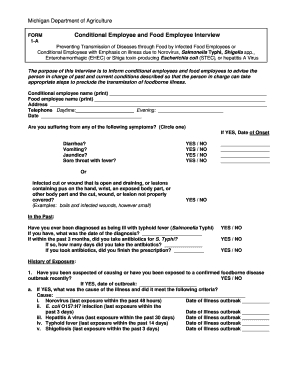
Get How To Fill Interview Form
How it works
-
Open form follow the instructions
-
Easily sign the form with your finger
-
Send filled & signed form or save
How to fill out the How To Fill Interview Form online
Filling out the How To Fill Interview Form online is a straightforward process designed to help conditional and food employees report their health status accurately. This guide will provide you with a step-by-step approach to ensure that all necessary information is filled out correctly to prevent foodborne illnesses.
Follow the steps to fill out your interview form effectively.
- Click ‘Get Form’ button to obtain the form and open it in the online editor.
- Begin filling out the form by entering the conditional employee name and food employee name clearly in the designated fields. Always use print format for clarity.
- Provide your address in the specified area, ensuring that each element of your address is accurate.
- Input your daytime and evening telephone numbers in the respective fields for contact purposes.
- Enter the date of filling out the form in the format requested. Ensure this is current.
- Respond to the symptom questions by circling 'YES' or 'NO' to indicate your current health status regarding diarrhea, vomiting, jaundice, and sore throat with fever.
- If you answered 'YES' to any symptom, provide the 'Date of Onset' in the space provided.
- Continue by answering the question regarding infected cuts or wounds. Indicate 'YES' or 'NO' and provide any necessary details.
- Answer the history of exposure questions, confirming any diagnoses of typhoid fever and providing dates as applicable.
- Fill in details regarding any recent suspected foodborne disease outbreaks and indicate the causes of illness where necessary.
- Provide the name and contact information of your health practitioner or doctor.
- Finally, ensure that all signatures are completed accurately by the conditional employee, food employee, and permit holder or representative; include the corresponding dates.
- After reviewing for accuracy, you can save changes, download, print, or share the filled-out form as required.
Complete your document online now to ensure your compliance and promote public health.
Step 1 ONLINE REGISTRATION. Step 1: Online Registration For new Candidates. ... STEP 2: ONLINE APPLICATION FILLING. Step 2: Filling up Online Application. ... STEP3: UPLOAD ALL SCANNED DOCUMENTS. Step 3: Uploading of Scanned Documents. ... STEP 4: PAY APPLICATION FEES. ... STEP 5: RECHECK THE DETAILS AND FINALYZE. ... STEP 6: TAKE A PRINT OUT.
Industry-leading security and compliance
-
In businnes since 199725+ years providing professional legal documents.
-
Accredited businessGuarantees that a business meets BBB accreditation standards in the US and Canada.
-
Secured by BraintreeValidated Level 1 PCI DSS compliant payment gateway that accepts most major credit and debit card brands from across the globe.


