Loading
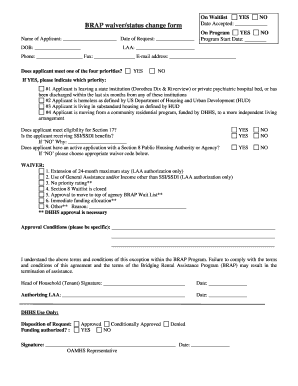
Get Priority 1 Applicants Brap Waitlist Maine Form
How it works
-
Open form follow the instructions
-
Easily sign the form with your finger
-
Send filled & signed form or save
How to fill out the Priority 1 Applicants Brap Waitlist Maine Form online
Filling out the Priority 1 Applicants Brap Waitlist Maine Form online is a crucial step for individuals seeking assistance. This guide provides clear, step-by-step instructions to help you complete the form accurately and efficiently.
Follow the steps to fill out the Priority 1 Applicants Brap Waitlist Maine Form online.
- Click 'Get Form' button to obtain the form and open it for editing.
- Insert the name of the applicant in the designated field at the top of the form. This should be the full legal name of the person applying for assistance.
- Provide the applicant's date of birth (DOB) in the appropriate section to verify their age.
- Indicate whether the applicant is currently on the waitlist by selecting 'YES' or 'NO.' If 'YES,' also enter the date they were accepted.
- Fill in the Local Administrative Agency (LAA) name, followed by the applicant's phone number, fax number, and email address to ensure proper communication.
- Answer the question about whether the applicant meets one of the four priority criteria by selecting 'YES' or 'NO.' If 'YES,' indicate which priority applies by checking the corresponding box.
- Respond to the questions regarding Section 17 eligibility and whether the applicant is receiving SSI/SSDI benefits. If 'NO,' state the reason.
- If necessary, choose the appropriate waiver code that corresponds to the applicant's situation, following the guidance provided in the form.
- In the 'Approval Conditions' section, be specific about any conditions related to the waivers or exceptions requested.
- Read the terms and conditions of the BRAP Program carefully, then provide the head of household (tenant) signature and the date to validate the form.
- Once all sections are filled out, ensure to review the form for accuracy before proceeding to submit. You can save changes, download, print, or share the completed form as needed.
Complete your forms online today to ensure timely assistance.
To qualify for the BRAP program in Maine, applicants must meet specific income and residency criteria set by the state. Generally, individuals experiencing homelessness or those at risk of losing their housing are prioritized. Completing the Priority 1 Applicants Brap Waitlist Maine Form ensures your application is considered. It's essential to gather necessary documentation and understand the eligibility requirements for the best chance of approval.
Industry-leading security and compliance
US Legal Forms protects your data by complying with industry-specific security standards.
-
In businnes since 199725+ years providing professional legal documents.
-
Accredited businessGuarantees that a business meets BBB accreditation standards in the US and Canada.
-
Secured by BraintreeValidated Level 1 PCI DSS compliant payment gateway that accepts most major credit and debit card brands from across the globe.


