Loading
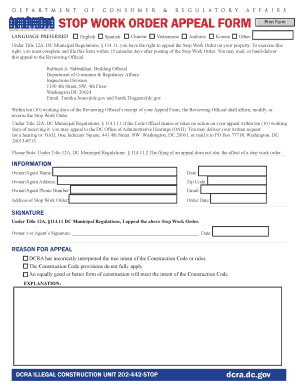
Get Stop Work Order Pdf
How it works
-
Open form follow the instructions
-
Easily sign the form with your finger
-
Send filled & signed form or save
How to fill out the Stop Work Order Pdf online
This guide provides a clear and comprehensive approach to filling out the Stop Work Order Pdf online. By following the outlined steps, users can efficiently complete the form to appeal a Stop Work Order on their property.
Follow the steps to properly complete the Stop Work Order Pdf.
- Click the ‘Get Form’ button to access the Stop Work Order Pdf. This will enable you to open the document in an online editor for easy completion.
- Begin by selecting your preferred language from the options provided at the top of the form, such as English, Spanish, or Vietnamese.
- Fill in the Owner/Agent Name field with the full name of the individual or entity appealing the Stop Work Order.
- Specify the date on which you are completing the form in the provided Date field.
- Enter the Owner/Agent Address, ensuring to include street address, city, and state.
- Complete the Zip Code field to provide the correct postal identifier for your address.
- Include the Owner/Agent Phone Number, making sure to provide a contact number where you can be reached.
- Provide an Email address for correspondence regarding the appeal.
- Fill in the Address of Stop Work Order, indicating the specific location affected by the order.
- Indicate the Order Date, specifying when the Stop Work Order was issued.
- Sign and date the form in the designated area to validate your appeal.
- Select a reason for the appeal by checking the appropriate box, and provide a detailed explanation in the space provided.
- Once you have filled out all necessary fields, you can save your changes, download the completed form, print it, or share it as needed.
Complete your Stop Work Order Pdf online today to ensure your appeal is submitted in a timely manner.
The length of a stop work order typically lasts until the issue prompting it is adequately addressed and resolved. This can vary based on the complexity of the problem and the responsiveness of the involved parties. It is crucial to take immediate action to minimize downtime and ensure safety. For more details, download a Stop Work Order Pdf that outlines the necessary steps for resolution.
Industry-leading security and compliance
US Legal Forms protects your data by complying with industry-specific security standards.
-
In businnes since 199725+ years providing professional legal documents.
-
Accredited businessGuarantees that a business meets BBB accreditation standards in the US and Canada.
-
Secured by BraintreeValidated Level 1 PCI DSS compliant payment gateway that accepts most major credit and debit card brands from across the globe.


