Loading
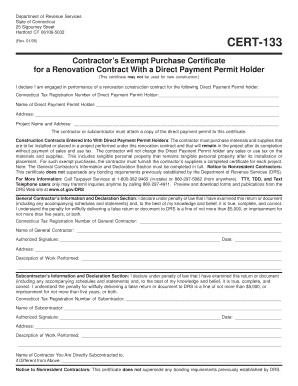
Get Cert-133, Contractor's Exempt Purchase Certificate For A Renovation Contract With A Direct Payment
How it works
-
Open form follow the instructions
-
Easily sign the form with your finger
-
Send filled & signed form or save
How to fill out the CERT-133, Contractor's Exempt Purchase Certificate For A Renovation Contract With A Direct Payment online
Filling out the CERT-133 form is an essential step for contractors engaged in renovation contracts with Direct Payment Permit holders. This guide will walk you through each section of the form, ensuring you understand what information is required and how to complete it online accurately.
Follow the steps to fill out the CERT-133 form online.
- Click ‘Get Form’ button to obtain the form and open it in the editor.
- In the first section, provide the Connecticut Tax Registration Number of the Direct Payment Permit holder. This information is crucial as it identifies the holder under which the renovation contract is being performed.
- Enter the name of the Direct Payment Permit holder in the designated field. Ensure that the name matches official records for accuracy.
- Complete the address section for the Direct Payment Permit holder. This should include the street address, city, state, and zip code.
- Specify the project name and corresponding address where the renovation will take place. This helps to clarify the exact location of the work.
- Attach a copy of the Direct Payment Permit to the certificate. This is a critical step as it validates your exemption from sales and use tax.
- Move to the General Contractor’s Information and Declaration section. Here, provide your Connecticut Tax Registration Number, your full name, and your authorized signature along with the date of signing.
- Fill out the address for the general contractor and describe the work performed, making sure that the information is clear and detailed.
- Next, if applicable, complete the Subcontractor’s Information and Declaration section. Provide the Connecticut Tax Registration Number, the name of the subcontractor, and obtain their authorized signature and date.
- Lastly, fill in the address for the subcontractor and describe the work they performed. If there is a different contractor to whom the subcontractor is directly contracted, include that information.
- Review all sections to ensure that all required fields are complete and accurate. After confirming everything is correct, proceed to save changes, download, print, or share the completed form as needed.
Complete your CERT-133 form online today to ensure a smooth renovation project!
In the Google Cloud console, go to the Create an image page. Specify the Name of your image. Specify the Source from which you want to create an image. This can be a persistent disk, a snapshot, another image, or a disk.
Industry-leading security and compliance
US Legal Forms protects your data by complying with industry-specific security standards.
-
In businnes since 199725+ years providing professional legal documents.
-
Accredited businessGuarantees that a business meets BBB accreditation standards in the US and Canada.
-
Secured by BraintreeValidated Level 1 PCI DSS compliant payment gateway that accepts most major credit and debit card brands from across the globe.


