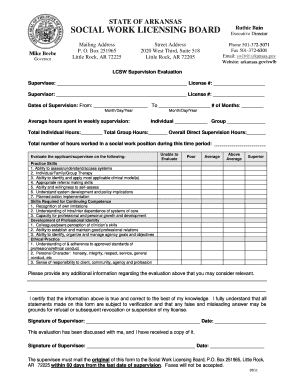
Get Lcsw Supervision Evaluation Form - Arkansas - State Ar
How it works
-
Open form follow the instructions
-
Easily sign the form with your finger
-
Send filled & signed form or save
How to fill out the LCSW Supervision Evaluation Form - Arkansas - State Ar online
Filling out the LCSW Supervision Evaluation Form is essential for evaluating the clinical practice of individuals seeking licensure in Arkansas. This guide provides clear, step-by-step instructions to assist you in completing the form accurately and efficiently online.
Follow the steps to complete the evaluation form online.
- Press the ‘Get Form’ button to access the LCSW Supervision Evaluation Form and open it in your preferred online editor.
- Begin by filling in the supervisee's name and license number, followed by the supervisor's name and license number. Carefully input the dates of supervision, including the start date and end date, along with the total number of months.
- Indicate the average hours spent in weekly supervision by selecting either individual or group supervision. Clearly document the total individual hours, total group hours, and overall direct supervision hours.
- Complete the section regarding hours worked in a social work position during the specified time period. This information is crucial for accurate evaluation.
- Assess the supervisee by placing a mark in appropriate categories under each evaluation criterion. Options range from ‘Unable to Evaluate’ to ‘Superior’ for each skill area provided.
- If there is additional relevant information that could aid in the evaluation, fill it in the designated section to provide a more comprehensive overview.
- Both the supervisor and supervisee must read the certification statement before signing and dating the document. This ensures that all information provided is accurate and true to the best of their knowledge.
- Final steps include saving the filled form, ensuring you download it, print a copy for records if necessary, or share it as needed.
- Mail the original signed form to the Social Work Licensing Board, P.O. Box 251965, Little Rock, AR 72225, within 60 days from the last date of supervision, as faxes will not be accepted.
Complete your LCSW Supervision Evaluation Form online today to ensure timely processing and compliance.
In Arkansas, licensed social workers must complete 30 hours of continuing education every two years to maintain their licensure. This includes at least six hours of ethics training. Staying updated with the latest practices not only benefits your career but also ensures compliance with state regulations, including those related to the LCSW Supervision Evaluation Form - Arkansas - State Ar.
Industry-leading security and compliance
-
In businnes since 199725+ years providing professional legal documents.
-
Accredited businessGuarantees that a business meets BBB accreditation standards in the US and Canada.
-
Secured by BraintreeValidated Level 1 PCI DSS compliant payment gateway that accepts most major credit and debit card brands from across the globe.


