Loading
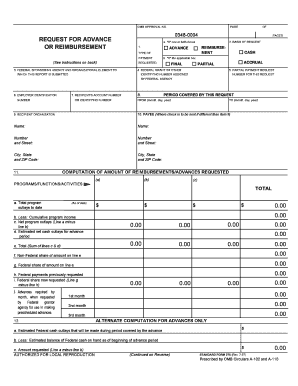
Get Standard Form 270 Fillable
How it works
-
Open form follow the instructions
-
Easily sign the form with your finger
-
Send filled & signed form or save
How to fill out the Standard Form 270 Fillable online
This guide provides clear, step-by-step instructions on filling out the Standard Form 270 Fillable online, ensuring a smooth and efficient process for users. With practical insights into each section, this resource aims to assist individuals in accurately completing the form.
Follow the steps to complete the form effortlessly.
- Press the ‘Get Form’ button to access the Standard Form 270 Fillable, which will open in your online editor.
- Indicate the type of request by selecting either advance or reimbursement by checking the appropriate box.
- Provide the federal sponsoring agency's name along with the organizational element to which the report is submitted.
- Enter the federal grant or other identifying number assigned by the federal agency for this request.
- Input your employer identification number or other identifying number as required.
- If applicable, fill in the recipient's account number or any identifying number relevant to the request.
- Specify the period covered by the request by entering the start and end dates.
- Complete the recipient organization details, including name, address, and other necessary information.
- If the payee is different from the recipient organization, provide the name and address for where the check should be sent.
- Calculate the total program outlays to date and enter this value in the appropriate section.
- Complete the computation of the requested amount, detailing net program outlays and federal share requested.
- Fill any additional computation fields if you are requesting advances only, including estimated Federal cash outlays.
- Finalize the form by completing the certification section, including your signature, typed name, title, and the date the request is submitted.
- Once all sections are completed, ensure to save your changes, then download, print, or share the filled form as required.
Start completing your forms online today for a streamlined experience.
Related links form
Total program outlays to date refers to the cumulative amount of funds that have been spent on a project up to a specific date. This figure is crucial for evaluating the financial status of a grant. When using the Standard Form 270 Fillable, accurately reporting your outlays helps maintain transparency and ensures compliance with federal regulations.
Industry-leading security and compliance
US Legal Forms protects your data by complying with industry-specific security standards.
-
In businnes since 199725+ years providing professional legal documents.
-
Accredited businessGuarantees that a business meets BBB accreditation standards in the US and Canada.
-
Secured by BraintreeValidated Level 1 PCI DSS compliant payment gateway that accepts most major credit and debit card brands from across the globe.


