Loading
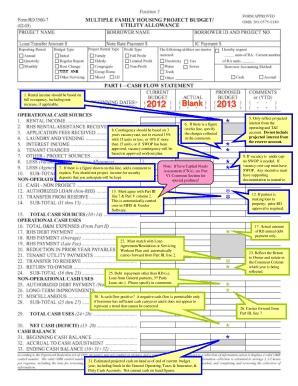
Get Blank 3560 7 Budgets Form
How it works
-
Open form follow the instructions
-
Easily sign the form with your finger
-
Send filled & signed form or save
How to fill out the Blank 3560 7 Budgets Form online
This guide provides step-by-step instructions on completing the Blank 3560 7 Budgets Form online. Utilizing this form accurately is essential for proper financial management and compliance.
Follow the steps to complete the Blank 3560 7 Budgets Form online.
- Click ‘Get Form’ button to access the Blank 3560 7 Budgets Form and open it in the online editor.
- Begin by entering the rental income based on full occupancy, factoring in any applicable rent increases. This is crucial for projecting accurate financials.
- For contingency, determine the vacancy rate to not exceed 15% for 15 units or less, or 10% for more than 15 units. If a Service Work Plan (SWOP) is approved, base the vacancy contingency on that plan.
- If there are any figures in the specified line, provide a comment to clarify the inputs. Avoid projecting income from anticipated security deposits.
- Complete other sections as outlined in the form, including specifying charges in the comments where applicable and ensuring that all numerical values align with the required documentation.
- Prepare a detailed narrative summary that includes the project's status, compliance issues, financial observations, and justifications for expenses exceeding set thresholds.
- Review all sections carefully, ensuring that all figures are reconciled with the Loan Agreement and relevant plans. Adjust any necessary entries.
- Once all fields are completed, you can save changes, download a copy of the form, print it for records, or share it as needed.
Complete and submit your Blank 3560 7 Budgets Form online today for efficient budgeting management.
To fill out a budget form like the Blank 3560 7 Budgets Form, start by entering your total income at the top. Next, categorize your expenses into fixed and variable costs, ensuring you account for all necessary expenditures. After completing the form, review your budget regularly to make adjustments as needed. This routine helps you stay organized and informed about your financial health.
Industry-leading security and compliance
US Legal Forms protects your data by complying with industry-specific security standards.
-
In businnes since 199725+ years providing professional legal documents.
-
Accredited businessGuarantees that a business meets BBB accreditation standards in the US and Canada.
-
Secured by BraintreeValidated Level 1 PCI DSS compliant payment gateway that accepts most major credit and debit card brands from across the globe.


