Loading
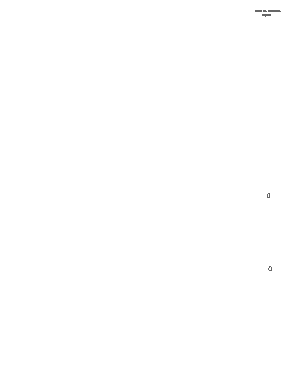
Get Omb 3136 0134 Form
How it works
-
Open form follow the instructions
-
Easily sign the form with your finger
-
Send filled & signed form or save
How to fill out the Omb 3136 0134 Form online
Filling out the Omb 3136 0134 Form online is essential for effectively managing your organization’s budget for NEH grant applications. This guide will walk you through each section of the form, providing clear instructions to ensure all required information is accurately entered.
Follow the steps to successfully complete the Omb 3136 0134 Form online.
- Click ‘Get Form’ button to obtain the form and open it in the editor.
- Begin by accurately entering your council name in the designated field at the top of the form.
- Next, input your grant ID number in the appropriate section below the council name.
- Fill out the budget categories, ensuring to provide the total anticipated expenditure for NEH outright funds, NEH federal matching funds, and cash cost sharing for each category. This includes general management, program services, fundraising, public meetings, council-conducted projects, and any regrants.
- If your budget does not align with the listed categories, feel free to cross out the sections and replace them with relevant ones used by your organization. Remember, itemization is crucial for regrants; enter the amounts under A) NEH outright funds, B) NEH federal matching funds, and C) cash cost sharing.
- Ensure that the total costs field reflects the sum of outright funds, federal matching funds, and certified gifts. This total may not be less than the specified amounts.
- After completing all fields, ensure that the form is signed by the executive director in the designated area.
- Scan the signed form and ensure it is ready for submission via email or fax as specified in the instructions.
- Finally, you may download, print, or share the form as needed after completing all information.
Start filling out the Omb 3136 0134 Form online today for a smooth grant application process.
When applying for a grant, avoid making negative statements about previous failures or shortcomings. Instead, focus on your project's strengths and the positive impact it will create. Be careful not to include irrelevant information or to make unsupported claims; stick to the facts and include necessary forms like the Omb 3136 0134 Form for credibility.
Industry-leading security and compliance
US Legal Forms protects your data by complying with industry-specific security standards.
-
In businnes since 199725+ years providing professional legal documents.
-
Accredited businessGuarantees that a business meets BBB accreditation standards in the US and Canada.
-
Secured by BraintreeValidated Level 1 PCI DSS compliant payment gateway that accepts most major credit and debit card brands from across the globe.


