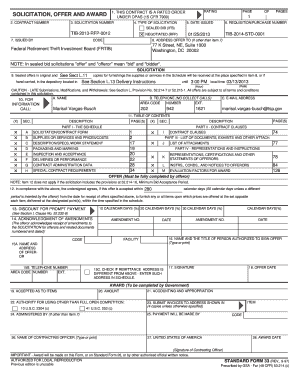
Get Frtib Tess Form
How it works
-
Open form follow the instructions
-
Easily sign the form with your finger
-
Send filled & signed form or save
How to fill out the Frtib Tess Form online
Filling out the Frtib Tess Form online can seem daunting, but this guide will provide you with clear, step-by-step instructions to navigate the process effectively. We aim to support users of all levels of experience in completing the form accurately and efficiently.
Follow the steps to complete the Frtib Tess Form online.
- Click the ‘Get Form’ button to access the form and open it in your browser or desired PDF tool.
- Locate the contract number section at the beginning of the form. Enter the specific contract number associated with your submission.
- In the rating section, confirm whether your contract is considered a rated order under the Defense Production Act.
- Fill in the solicitation number, ensuring that it matches the number provided in your related documents.
- Specify the type of solicitation chosen, either sealed bid (IFB) or negotiated (RFP).
- Provide your contact information again in the information box, including your name, phone number, and email address.
- Proceed to the table of contents section to ensure all relevant sections are clearly outlined and included.
- Review all entries for accuracy before final submission. You can save changes, download the completed form, print it, or share it as necessary.
Complete your Frtib Tess Form online today for a smoother submission experience!
To obtain your 1099 from your Thrift Savings Plan, you must first ensure your personal information is up to date within the TSP account system. Typically, you can access your 1099 forms online through your TSP account or request a paper form. If you encounter any difficulties, don't hesitate to use the resources available on the UsLegalForms platform, which can guide you through the necessary steps for accessing your 1099 and completing the FRTIB Tess Form effectively.
Industry-leading security and compliance
-
In businnes since 199725+ years providing professional legal documents.
-
Accredited businessGuarantees that a business meets BBB accreditation standards in the US and Canada.
-
Secured by BraintreeValidated Level 1 PCI DSS compliant payment gateway that accepts most major credit and debit card brands from across the globe.


