Loading
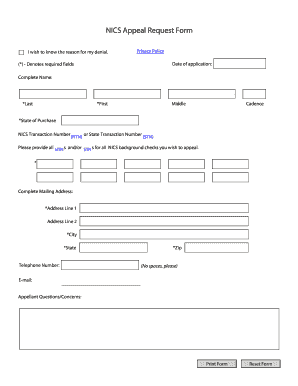
Get Nics Appeals
How it works
-
Open form follow the instructions
-
Easily sign the form with your finger
-
Send filled & signed form or save
How to fill out the Nics Appeals online
Filling out the Nics Appeals form can be a critical step in understanding the reason for your denial. This guide provides clear, step-by-step instructions to help you effectively complete the form online.
Follow the steps to fill out the Nics Appeals form accurately.
- Press the ‘Get Form’ button to access the Nics Appeals form and open it in your preferred editing tool.
- Enter your date of application in the designated field. This date is essential for tracking your appeal.
- Fill in your complete name by providing your last name, first name, and middle name if applicable. Make sure to spell each name correctly.
- Specify your state of purchase in the corresponding field. This information is necessary for contextualizing your appeal.
- Provide the NICS transaction number (NTN) or state transaction number (STN). List all relevant NTN and/or STN numbers for the background checks you wish to appeal.
- Complete your mailing address, ensuring to fill out Address Line 1, Address Line 2 (if applicable), city, state, and zip code without spaces.
- Enter your telephone number in the designated field, ensuring format consistency.
- Provide your email address for contact purposes. Double-check the spelling for accuracy.
- In the Appellant Questions/Concerns section, clearly state any specific questions or concerns you have regarding your denial.
- After filling out the form, you can choose to print, reset, or save your changes before finalizing the submission.
Complete your Nics Appeals form online today for a clearer understanding of your denial.
The time it takes to resolve a firearm denial appeal can vary, typically ranging from a few weeks to several months. Factors such as the complexity of your case and the volume of appeals being processed can influence the timeline. Staying informed during this period is important, as you may need to provide additional information. Utilizing resources from uslegalforms can help streamline your appeal and keep you updated on the progress.
Industry-leading security and compliance
US Legal Forms protects your data by complying with industry-specific security standards.
-
In businnes since 199725+ years providing professional legal documents.
-
Accredited businessGuarantees that a business meets BBB accreditation standards in the US and Canada.
-
Secured by BraintreeValidated Level 1 PCI DSS compliant payment gateway that accepts most major credit and debit card brands from across the globe.


