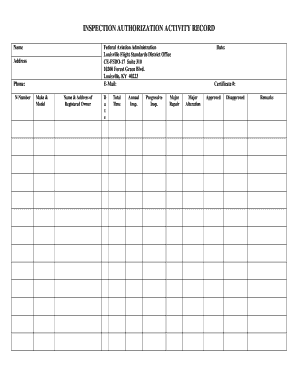
Get Faa Inspection Authorization Activity Record
How it works
-
Open form follow the instructions
-
Easily sign the form with your finger
-
Send filled & signed form or save
How to fill out the Faa Inspection Authorization Activity Record online
The Faa Inspection Authorization Activity Record is an essential document for tracking inspection authorizations in the aviation industry. This guide will provide you with step-by-step instructions for completing the form online, ensuring a smooth and efficient process.
Follow the steps to complete the Faa Inspection Authorization Activity Record online.
- Click ‘Get Form’ button to obtain the form and open it in your preferred online editing tool.
- Begin by entering the name of the individual in the designated field. Ensure correct spelling and clarity.
- In the 'N-Number' field, input the unique registration number assigned to the aircraft.
- Fill in the 'Make & Model' section with the aircraft's manufacturer and its specific model designation.
- Provide the name and address of the registered owner in the corresponding section. This should reflect the official registration details.
- Record the date of the inspection in the 'Date' field, ensuring the format is consistent.
- Enter the total time of the inspection in the 'Total Time' section, which should indicate the duration in hours.
- Indicate whether the inspection is an annual inspection, progressive inspection, or if it involves major repair work by checking the appropriate boxes.
- For major alterations or repairs, complete the 'Certificate #' field as per the necessary regulations.
- Mark the inspection status as 'Approved' or 'Disapproved' in the relevant section to reflect the outcome of the inspection.
- In the 'Remarks' field, provide any necessary additional comments or notes related to the inspection.
- After all fields are filled, save your changes, and you can choose to download, print, or share the completed form as needed.
Fill out your documents online to streamline your inspection authorization process.
An inspection authorization can offer a competitive salary, typically ranging between $50,000 to $80,000 annually, depending on experience and location. This income reflects the essential role of inspection authorization in ensuring safety and compliance in aviation. Many professionals find that their earnings can increase with additional certifications and experience, making it a rewarding career choice. Utilizing resources like the FAA Inspection Authorization Activity Record can help track your progress and qualifications.
Industry-leading security and compliance
-
In businnes since 199725+ years providing professional legal documents.
-
Accredited businessGuarantees that a business meets BBB accreditation standards in the US and Canada.
-
Secured by BraintreeValidated Level 1 PCI DSS compliant payment gateway that accepts most major credit and debit card brands from across the globe.


