Loading
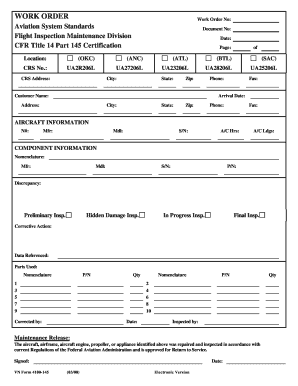
Get Work Order - Faa - Faa
How it works
-
Open form follow the instructions
-
Easily sign the form with your finger
-
Send filled & signed form or save
How to fill out the WORK ORDER - FAA - Faa online
Completing the WORK ORDER - FAA - Faa online is essential for effective documentation in aviation maintenance. This guide provides detailed, step-by-step instructions to assist users in filling out the form accurately and efficiently.
Follow the steps to complete the WORK ORDER - FAA - Faa
- Click the ‘Get Form’ button to access the WORK ORDER - FAA - Faa in an online format.
- Fill in the Work Order No. field with the unique identification number assigned to this work order.
- Complete the Document No. field to indicate the specific document version related to the work order.
- Enter the date on which the form is being completed.
- Specify the location of the work using one of the available codes: OKC, ANC, ATL, BTL, or SAC.
- Provide the CRS No. by selecting from the given options.
- In the CRS Address section, fill out the city, state, and zip code where the work is being performed.
- Enter the customer name, phone number, and fax number for contact purposes.
- Indicate the arrival date for the aircraft.
- Provide the address details for the aircraft, including city, state, and zip.
- Fill in the aircraft information by entering the tail number (N#), manufacturer (Mfr), model (Mdl), serial number (S/N), aircraft hours (A/C Hrs), and aircraft landings (A/C Ldgs).
- Complete the component information section with nomenclature, manufacturer, model, serial number, and part number.
- Describe any discrepancies observed with the aircraft or components.
- Select the type of inspections performed: Preliminary Inspection, Hidden Damage Inspection, In Progress Inspection, Final Inspection.
- Indicate the corrective actions taken during the maintenance process.
- In the Data Referenced section, document any parts used along with their nomenclature, part number, and quantity.
- Complete the ‘Corrected by’ section with your name and the date.
- List the name of the inspector in the 'Inspected by' section.
- In the Maintenance Release section, review and confirm that the aircraft is approved for return to service. Provide your signature and the date.
- Once all fields are completed, save changes, download, print, or share the form as needed.
Complete your WORK ORDER - FAA - Faa online today to streamline your aviation maintenance documentation.
Orders and Notices: FAA orders and notices are issued by the FAA as guidance material for FAA personnel. While FAA personnel are the primary audience for orders/notices, the aviation industry may use orders/notices as reference and the general public may find particular orders/notices of interest.
Industry-leading security and compliance
US Legal Forms protects your data by complying with industry-specific security standards.
-
In businnes since 199725+ years providing professional legal documents.
-
Accredited businessGuarantees that a business meets BBB accreditation standards in the US and Canada.
-
Secured by BraintreeValidated Level 1 PCI DSS compliant payment gateway that accepts most major credit and debit card brands from across the globe.


