Loading
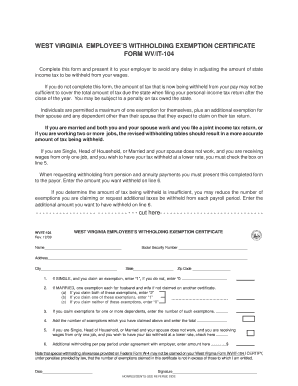
Get Fillable Wvit 104 Form
How it works
-
Open form follow the instructions
-
Easily sign the form with your finger
-
Send filled & signed form or save
How to use or fill out the Fillable Wvit 104 Form online
The Fillable Wvit 104 Form is essential for adjusting the amount of West Virginia state income tax withheld from your wages. Completing this form online ensures that you provide accurate information to your employer, helping to prevent any issues or penalties related to your tax withholding.
Follow the steps to complete the Fillable Wvit 104 Form online.
- Click ‘Get Form’ button to obtain the form and open it in the editor.
- Begin by entering your name in the designated field. Ensure accuracy as this will match your tax documents.
- Input your Social Security Number carefully to ensure it corresponds with your records.
- Fill in your address, including city, state, and zip code, to provide your complete contact information.
- Declare your exemptions in the subsequent sections: if you are single, enter '1' for claiming an exemption or '0' if not.
- For married individuals, indicate the total exemptions available: ‘2’ for both spouses, ‘1’ for one, and ‘0’ for neither.
- List any dependents you claim exemptions for in the next field.
- Add the total number of exemptions from the previous sections and write the sum in the designated area.
- If you are unmarried and receiving wages from one job, and prefer a lower withholding rate, check the relevant box.
- If agreed upon with your employer, you can specify any additional amount to be withheld from each pay period.
- Finally, certify your information by signing and dating the form. Ensure everything is accurate before submission.
- Once completed, you can save changes, download, print, or share the form as required.
Complete your documents online with ease.
Step 4: Make other adjustments (optional) Step 4 is optional, but you may want to fill it out if you have multiple jobs, or you are married filing jointly and you and your spouse each have a job. If this applies to you, fill out lines 4(a) and 4(b), but only for one of these jobs.
Industry-leading security and compliance
US Legal Forms protects your data by complying with industry-specific security standards.
-
In businnes since 199725+ years providing professional legal documents.
-
Accredited businessGuarantees that a business meets BBB accreditation standards in the US and Canada.
-
Secured by BraintreeValidated Level 1 PCI DSS compliant payment gateway that accepts most major credit and debit card brands from across the globe.


