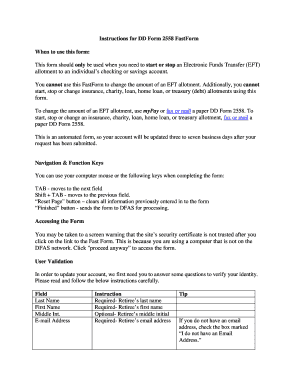
Get Dd Form 2558
How it works
-
Open form follow the instructions
-
Easily sign the form with your finger
-
Send filled & signed form or save
How to fill out the DD Form 2558 online
This guide provides easy-to-follow instructions for completing the DD Form 2558 online, which is used to start or stop an Electronic Funds Transfer allotment. Whether you are a seasoned user or new to digital document management, this guide will help you navigate the form with confidence.
Follow the steps to accurately fill out the DD Form 2558
- Click the ‘Get Form’ button to obtain the form and open it in the editor.
- Upon accessing the form, answer the required user validation questions which include your last name, first name, middle initial, email address, phone number (optional), and Social Security Number. Ensure all entries are complete and numeric where required.
- Click the ‘Begin Form’ button to access the main sections of the DD Form 2558.
- Fill out the form sections including your branch of service, full name, Social Security Number, pay grade, and contact information. Make sure to enter the effective date for the allotment changes.
- Indicate the monthly amount of allotment and the name of the allotment recipient. Select either 'start' or 'stop' for the allotment action.
- Complete the allotment recipient's account details, including routing number, account number, and type of account (checking or savings). You may also add any optional remarks.
- Review all provided information for accuracy. After verifying that everything is correct, click the ‘Finished’ button to finalize your entry.
- You will be given the option to save or print a copy of your completed form for your records. Finally, click ‘Submit for Processing’ to send the form to DFAS for processing.
Complete your DD Form 2558 online today to manage your Electronic Funds Transfer allotments.
Obtaining a copy of your military discharge, such as the DD214, is a straightforward process. You can submit a request through the National Archives or your service branch's records office. Utilizing platforms like US Legal Forms can streamline the process by providing the necessary forms and instructions. Ensuring you have your military discharge documents is vital for accessing benefits and services available to veterans.
Industry-leading security and compliance
-
In businnes since 199725+ years providing professional legal documents.
-
Accredited businessGuarantees that a business meets BBB accreditation standards in the US and Canada.
-
Secured by BraintreeValidated Level 1 PCI DSS compliant payment gateway that accepts most major credit and debit card brands from across the globe.


