Loading
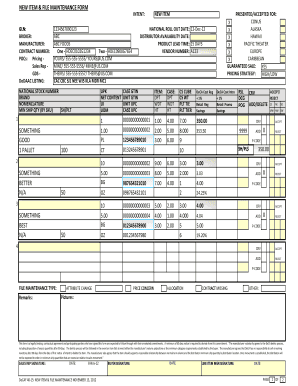
Get Decaf 40-25 New Item & File Maintenance Form
How it works
-
Open form follow the instructions
-
Easily sign the form with your finger
-
Send filled & signed form or save
How to fill out the DeCAF 40-25 NEW ITEM & FILE MAINTENANCE FORM online
This guide provides clear instructions on how to accurately complete the DeCAF 40-25 NEW ITEM & FILE MAINTENANCE FORM online. Following these steps will help ensure that all necessary information is provided correctly, facilitating a smooth submission process.
Follow the steps to successfully complete the form online.
- Click the ‘Get Form’ button to obtain the DeCAF 40-25 NEW ITEM & FILE MAINTENANCE FORM and open it in your preferred editor.
- Fill in the intent section with your purpose for submitting the form.
- Provide the Global Location Number (GLN), Broker information, and Manufacturer details in the corresponding fields.
- Input the contract number related to your submission in the specified area.
- Enter the Points of Contact (POCs) with relevant details for pricing, sales representative, and GDS; ensure all contact information is accurate.
- Complete the National Stock Number (NSN), brand, nomenclature, shipping pallet specifications, and minimum shipping quantity for each item listed.
- Specify the National Roll Out Date, Distributor Availability Date, Product Lead Time, and Vendor Number as required.
- Fill in the relevant item specifics such as UPK, net content, and unit of measure.
- Complete the case details including dimension, weight, cube, and tier specifications.
- Select appropriate options under the pricing strategy and submit any remarks in the designated section.
- Review all entered information for accuracy and completeness before final submission.
- Once everything is completed, save your changes, and download, print, or share the form as required.
Begin filling out the DeCAF 40-25 NEW ITEM & FILE MAINTENANCE FORM online today to ensure proper compliance and submission.
How to Export and Save Your Chrome Bookmarks Open Chrome and click the icon with three vertical dots in the top-right corner. Then hover over Bookmarks. ... Next, click Bookmark manager. ... Then click the icon with three vertical dots. ... Next, click Export Bookmarks. ... Finally, choose a name and destination and click Save.
Industry-leading security and compliance
US Legal Forms protects your data by complying with industry-specific security standards.
-
In businnes since 199725+ years providing professional legal documents.
-
Accredited businessGuarantees that a business meets BBB accreditation standards in the US and Canada.
-
Secured by BraintreeValidated Level 1 PCI DSS compliant payment gateway that accepts most major credit and debit card brands from across the globe.


