Loading
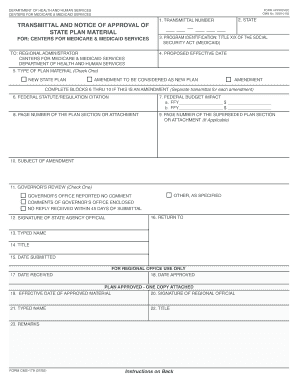
Get Fillable Cms179
How it works
-
Open form follow the instructions
-
Easily sign the form with your finger
-
Send filled & signed form or save
How to fill out the Fillable Cms179 online
The Fillable Cms179 is a crucial document for transmitting state plan materials to the Centers for Medicare & Medicaid Services (CMS). This guide provides a clear, step-by-step approach for users to accurately complete the form online, ensuring all necessary information is effectively captured.
Follow the steps to successfully complete the Fillable Cms179 online.
- Click the ‘Get Form’ button to obtain the Fillable Cms179 and open it in an online editor.
- Fill in Block 1 with the transmittal number, which should be a consecutive number assigned based on the calendar year.
- In Block 2, type the name of the state submitting the plan material.
- Move to Block 3 and indicate the program identification by confirming it is Title XIX of the Social Security Act (Medicaid).
- In Block 4, enter the proposed effective date for the material.
- Block 5 requires you to check the appropriate box indicating whether the material is a new state plan, an amendment considered a new plan, or an amendment.
- If applicable, complete Blocks 6 through 10 for amendments, starting with Block 6 where you will enter the federal statute or regulation citation.
- In Block 7, detail the federal budget impact by completing sections 7(a) and 7(b) for the respective federal fiscal years.
- Block 8 requires you to input the page numbers of the plan section or attachment being transmitted.
- If applicable, specify the page numbers of any superseded plan sections or attachments in Block 9.
- In Block 10, provide a brief description of the subject of the amendment.
- Complete Block 11 by checking the appropriate box concerning the governor's review status.
- In Block 12, have an authorized state agency official sign, and their typed name should be entered in Block 13.
- Type the official's title in Block 14, and the date submitted in Block 15.
- For Block 16, type the name and address of the state official to whom this completed form should be returned.
- Finally, review all entries, make any necessary corrections, and then save your changes. You can download, print, or share the completed form as needed.
Complete your documents online today for a streamlined submission process.
The CMS 10114 form is utilized for reporting information related to Medicaid services and beneficiaries. It is essential for maintaining accurate records and ensuring compliance with federal regulations. Filling out this form correctly can prevent issues in service delivery. The Fillable Cms179 can help you efficiently complete the CMS 10114 form with all required details.
Industry-leading security and compliance
US Legal Forms protects your data by complying with industry-specific security standards.
-
In businnes since 199725+ years providing professional legal documents.
-
Accredited businessGuarantees that a business meets BBB accreditation standards in the US and Canada.
-
Secured by BraintreeValidated Level 1 PCI DSS compliant payment gateway that accepts most major credit and debit card brands from across the globe.


