Loading
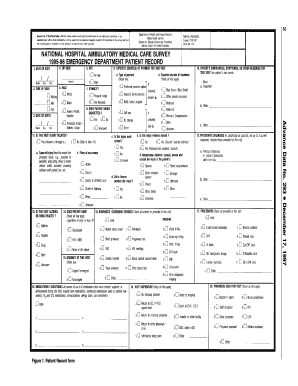
Get Emergency Department Form
How it works
-
Open form follow the instructions
-
Easily sign the form with your finger
-
Send filled & signed form or save
How to fill out the Emergency Department Form online
Filling out the Emergency Department Form online is an essential step in ensuring timely and accurate medical care. This guide provides a clear and detailed approach to help users navigate the form efficiently.
Follow the steps to complete the Emergency Department Form online.
- Click the ‘Get Form’ button to access the form and open it in your document editor.
- Begin by entering your personal information, which may include your name, date of birth, and contact details. Ensure all entries are accurate to prevent any delays in processing.
- In the medical history section, provide any relevant past medical conditions, surgeries, or allergies. This information is crucial for healthcare providers to offer appropriate care.
- Next, fill in the details of the emergency, including symptoms, onset, and any immediate concerns. Be as specific as possible to help healthcare staff understand your needs.
- You may also need to provide insurance information, including the name of the provider, policy number, and group number if applicable. Double-check this information for accuracy.
- Review all sections to ensure completeness and correctness. Look for any missed fields or potential errors.
- Once you are satisfied with the information entered, save your changes, and proceed to download, print, or share the form as necessary.
Complete your Emergency Department Form online today to ensure you receive the care you need without delays.
Equatio® for Google is an easy-to-use extension for Google Chrome. It's the perfect equation editor for Google Docs, Sheets, Forms, Slides and Drawings. It lets you add math equations, formulas and more with a click.
Industry-leading security and compliance
US Legal Forms protects your data by complying with industry-specific security standards.
-
In businnes since 199725+ years providing professional legal documents.
-
Accredited businessGuarantees that a business meets BBB accreditation standards in the US and Canada.
-
Secured by BraintreeValidated Level 1 PCI DSS compliant payment gateway that accepts most major credit and debit card brands from across the globe.


