Loading
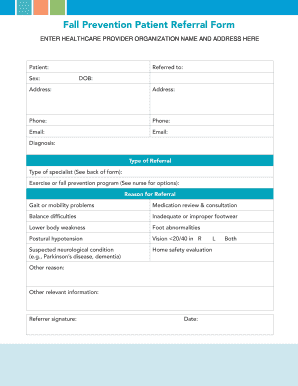
Get Fall Prevention Patient Referral Form. Fall Prevention Patient Referral Fillable Form
How it works
-
Open form follow the instructions
-
Easily sign the form with your finger
-
Send filled & signed form or save
How to fill out the Fall Prevention Patient Referral Form online
Filling out the Fall Prevention Patient Referral Form is an essential step in ensuring individuals receive appropriate care and support. This guide will assist you in completing the form accurately and efficiently, ensuring all necessary information is provided for effective referrals.
Follow the steps to complete the form effectively.
- Press the ‘Get Form’ button to access the Fall Prevention Patient Referral Form and open it in your preferred editor.
- Enter the healthcare provider organization name and address at the top of the form.
- Fill in the patient’s information, including their full name, sex, date of birth, address, phone number, and email address.
- Specify the individual or organization to whom the patient is being referred by filling in the 'Referred to' field.
- Indicate the patient's diagnosis in the designated field.
- Select the type of referral by checking the appropriate box, and include details about the type of specialist as instructed on the back of the form.
- If applicable, provide information regarding any exercise or fall prevention programs, highlighting available options through the nurse.
- State the reason for referral by checking the relevant boxes, including but not limited to gait or mobility problems, balance difficulties, or medication consultation.
- Include any additional relevant information in the designated area to provide contextual details that may be helpful for the referral.
- Sign the form in the designated section to validate the referral and include the date to indicate when it was completed.
- Once all fields are filled out, you can save changes, download, print, or share the completed form as required.
Complete your Fall Prevention Patient Referral Form online today to ensure timely assistance for those in need.
How to make a referral form template? Open a new document in any type of word processing software. Create a header which says “Referral Form” at the top of the page. ... Create the most important fields including the name of the person and his contact details. Create fields for the details about the referral.
Industry-leading security and compliance
US Legal Forms protects your data by complying with industry-specific security standards.
-
In businnes since 199725+ years providing professional legal documents.
-
Accredited businessGuarantees that a business meets BBB accreditation standards in the US and Canada.
-
Secured by BraintreeValidated Level 1 PCI DSS compliant payment gateway that accepts most major credit and debit card brands from across the globe.


