Loading
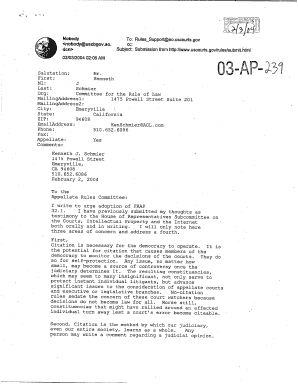
Get Nobody To: Rules Support Ao.uscourts.gov
How it works
-
Open form follow the instructions
-
Easily sign the form with your finger
-
Send filled & signed form or save
How to use or fill out the Nobody To: Rules Support Ao.uscourts.gov online
Filling out the Nobody To: Rules Support Ao.uscourts.gov form is an essential process for submitting comments regarding rules and regulations. This guide provides clear and concise instructions to assist users in effectively completing the online form.
Follow the steps to successfully complete the form online.
- Click the ‘Get Form’ button to access the form and open it in your online editor.
- Begin by entering your salutation. Choose the appropriate title, such as 'Mr.', 'Ms.', or 'Dr.'
- Fill in your first name, middle initial (if applicable), and last name in the designated fields.
- Provide the name of your organization, if relevant, in the organization field.
- Enter your complete mailing address in the specified fields, including street address, city, state, and ZIP code.
- Fill in your email address and phone number. Ensure the contact information is accurate for responses.
- Indicate whether your submission relates to appellate matters by selecting 'Yes' or 'No' in the appellate field.
- In the comments section, detail your submissions, ideas, or concerns concerning the rules. Be clear and concise to convey your message effectively.
- Review all the information entered for accuracy and completeness.
- After double-checking your submission, you have the option to save your changes, download the completed form, print it, or share it as needed.
Complete your form submissions online today to ensure your voice is heard regarding important rules.
Whether you are embargoing a story or announcement to a few, or a multitude of, journalists or media outlets, there is a fairly standard way to embargo a press release. All you have to do is use verbiage at or near the top of your document indicating your news is not for immediate release or is embargoed.
Industry-leading security and compliance
US Legal Forms protects your data by complying with industry-specific security standards.
-
In businnes since 199725+ years providing professional legal documents.
-
Accredited businessGuarantees that a business meets BBB accreditation standards in the US and Canada.
-
Secured by BraintreeValidated Level 1 PCI DSS compliant payment gateway that accepts most major credit and debit card brands from across the globe.


