Loading
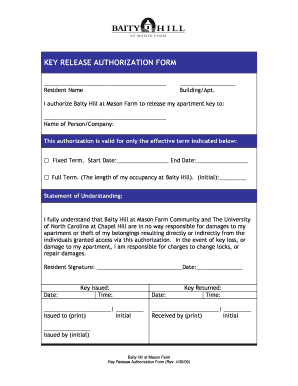
Get Key Release Authorization Form - Baity Hill - University Of ...
How it works
-
Open form follow the instructions
-
Easily sign the form with your finger
-
Send filled & signed form or save
How to fill out the KEY RELEASE AUTHORIZATION FORM - Baity Hill - University Of ... online
Filling out the Key Release Authorization Form online is a straightforward process that allows you to authorize someone else to receive your apartment key. This guide provides clear, step-by-step instructions to help you complete the form accurately and efficiently.
Follow the steps to successfully complete the form online.
- Click ‘Get Form’ button to obtain the form and open it in the editor.
- Begin by entering your resident name in the designated field. This should be the full name as listed on your lease.
- Provide your building and apartment number in the corresponding section. Ensure that this information is accurate to prevent any issues with key release.
- In the authorization section, enter the full name of the person or company to whom you are granting key access. Double-check the spelling for accuracy.
- Indicate the validity period of this authorization by selecting one of the options: either 'Fixed Term' or 'Full Term.' If you choose 'Fixed Term,' specify the start and end date of the authorization. If you select 'Full Term,' initial the space provided to acknowledge that it corresponds to the length of your occupancy.
- Read the statement of understanding carefully. It outlines the responsibilities and liabilities associated with granting key access. Confirm your understanding of these terms.
- Sign the form in the designated area and include the date of signing. Your signature confirms that you authorize the release of your key as specified.
- After filling out all sections, review the form to ensure all information is complete and accurate. You may save changes, download the completed form, print it for your records, or share it as needed.
Complete your documents online today to ensure a smooth key release process!
Common elements of an SOW include: Project objectives. Project scope. Major deliverables. Tasks that support the deliverables, and which party will complete them. Timeline for completion of work. Location of work and resources, equipment, and facilities needed. Payment costs, terms, and deadlines.
Industry-leading security and compliance
US Legal Forms protects your data by complying with industry-specific security standards.
-
In businnes since 199725+ years providing professional legal documents.
-
Accredited businessGuarantees that a business meets BBB accreditation standards in the US and Canada.
-
Secured by BraintreeValidated Level 1 PCI DSS compliant payment gateway that accepts most major credit and debit card brands from across the globe.


