Loading
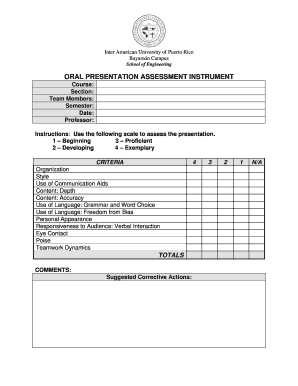
Get Oral Presentation Assessment Microsoft Word Format
How it works
-
Open form follow the instructions
-
Easily sign the form with your finger
-
Send filled & signed form or save
How to fill out the Oral Presentation Assessment Microsoft Word Format online
This guide provides a detailed overview of how to effectively fill out the Oral Presentation Assessment Microsoft Word Format online. By following these steps, you will navigate each component of the form with clarity and ease.
Follow the steps to complete your assessment form accurately.
- Click the ‘Get Form’ button to access the Oral Presentation Assessment Microsoft Word Format and open it in your preferred editor.
- Begin by filling out the basic identification information at the top of the form, including the course name, section number, names of the team members, semester, date, and professor's name.
- Proceed to the assessment criteria section. For each criterion listed, such as Organization, Style, and Content: Depth, evaluate the presentation on a scale from 1 to 4 based on the provided definitions. Select the corresponding number that best represents the assessment.
- In the comments section, provide any relevant feedback that may help improve the presentation. Be constructive and specific to enhance the usefulness of your feedback.
- If applicable, suggest corrective actions that can be taken for improvement. These recommendations should focus on areas that need attention, based on your assessment.
- After completing the form, review all entries for accuracy. Ensure that all necessary fields are filled out as required.
- Once you have finalized your entries, you can save your changes, download the document for future reference, print it for physical submission, or share it with others as needed.
Complete your Oral Presentation Assessment online now for a streamlined evaluation process.
There are three key elements of good presentations: Content, Organization, Delivery. Your audience needs interesting and appropriate content in order to pay attention, especially at the start of a presentation.
Industry-leading security and compliance
US Legal Forms protects your data by complying with industry-specific security standards.
-
In businnes since 199725+ years providing professional legal documents.
-
Accredited businessGuarantees that a business meets BBB accreditation standards in the US and Canada.
-
Secured by BraintreeValidated Level 1 PCI DSS compliant payment gateway that accepts most major credit and debit card brands from across the globe.


