Loading
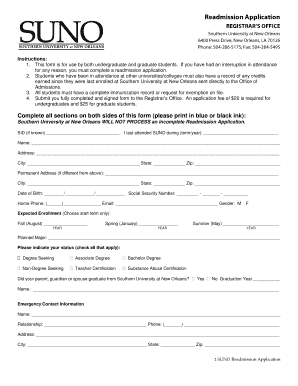
Get Sunoedu Readmission Application Form
How it works
-
Open form follow the instructions
-
Easily sign the form with your finger
-
Send filled & signed form or save
How to fill out the Sunoedu Readmission Application Form online
Completing the Sunoedu Readmission Application Form online is essential for students who have experienced a break in attendance and wish to return. This guide will provide you with a step-by-step approach to accurately fill out the form, ensuring all necessary information is included for successful processing.
Follow the steps to complete your readmission application effectively.
- Click 'Get Form' button to obtain the form and access it online.
- Begin by entering your Student Identification Number (SID) if you know it. If not, you can leave this section blank.
- Indicate the last term and year you attended Southern University at New Orleans.
- Fill out your full name, including your address, city, state, and zip code. If your permanent address differs, provide that information as well.
- Enter your date of birth and Social Security Number carefully, ensuring accuracy.
- Provide your home phone number and email address for communication purposes. Indicate your gender.
- Select your expected enrollment term by choosing from the Fall, Spring, or Summer options, and include the year.
- Outline your planned major in the designated field.
- Indicate your status by checking all relevant options, such as Degree Seeking, Non-Degree Seeking, or Teacher Certification.
- If applicable, share whether a family member graduated from Southern University and provide their graduation year.
- Supply your emergency contact information, including their name, relationship to you, and phone number.
- Complete the Educational Data section by listing all colleges or universities attended, with corresponding details like dates and degrees earned. Remember to arrange for official transcripts to be sent to the Office of Admissions.
- In the Residency section, account for all time since high school graduation, excluding military service or previous institutions attended.
- Fill in your place of birth and visa expiration date if applicable.
- Select your ethnicity and citizenship status from the provided options.
- Before submission, carefully review all provided information to ensure completeness and accuracy. Incomplete applications will not be processed.
- Finally, sign the application in ink, date it, and submit it fully completed to the Registrar’s Office with the applicable fees.
Start your readmission process by filling out your application online today.
To contact the Subr admissions office via email, go to their official website to find the correct email address. Include relevant information such as your name and any pertinent details about your inquiry. If your question involves the Sunoedu Readmission Application Form, make sure to highlight that in your message for more focused assistance.
Industry-leading security and compliance
US Legal Forms protects your data by complying with industry-specific security standards.
-
In businnes since 199725+ years providing professional legal documents.
-
Accredited businessGuarantees that a business meets BBB accreditation standards in the US and Canada.
-
Secured by BraintreeValidated Level 1 PCI DSS compliant payment gateway that accepts most major credit and debit card brands from across the globe.


