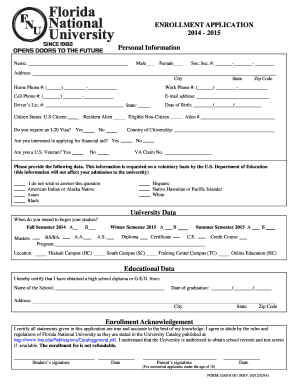
Get Application Form (pdf) - Florida National University - Fnu
How it works
-
Open form follow the instructions
-
Easily sign the form with your finger
-
Send filled & signed form or save
How to fill out the Application Form (PDF) - Florida National University - Fnu online
Filling out the Application Form for Florida National University is a crucial step in your enrollment process. This guide will help you navigate each section of the form with clear instructions to ensure you complete it accurately and efficiently.
Follow the steps to complete your application form effortlessly.
- Press the ‘Get Form’ button to obtain the Application Form and open it in your chosen PDF editor.
- Begin with the personal information section. Enter your full name, choose your gender, and provide your Social Security number. Ensure that the information entered is accurate, as it will be used for identification purposes.
- Fill in your address details, including city, state, zip code, and contact numbers. Provide at least one phone number where you can be reached, as well as your email address for further communication.
- Enter your driver’s license number and date of birth. Indicate your citizenship status by selecting the appropriate button. If you are a resident alien or require an I-20 Visa, make sure to indicate that as well.
- Respond to the questions regarding financial aid and veteran status. This information is crucial for the university to assist you accordingly.
- Continue with the university data section by specifying the semester you wish to begin your studies. Choose your intended program and campus location from the provided options.
- In the educational data section, certify that you have completed a high school diploma or G.E.D. Include the name of the school and the graduation date to verify your educational background.
- Complete the enrollment acknowledgment by certifying that all information provided is true. If you are under the age of 18, a parent or guardian's signature is required along with the date.
- After carefully reviewing all your entries, you can save your changes, download the completed form, print it for your records, or share it as required.
Begin filling out your Application Form online today to ensure a smooth enrollment process.
Related links form
Florida National University has a competitive acceptance rate, reflecting its commitment to attracting motivated students. The admission process considers various factors, including academic performance and personal statements. By providing an accessible Application Form (PDF) - Florida National University - Fnu, FNU aims to accommodate a wide range of applicants, ensuring that many qualified candidates can pursue their educational dreams.
Industry-leading security and compliance
-
In businnes since 199725+ years providing professional legal documents.
-
Accredited businessGuarantees that a business meets BBB accreditation standards in the US and Canada.
-
Secured by BraintreeValidated Level 1 PCI DSS compliant payment gateway that accepts most major credit and debit card brands from across the globe.


