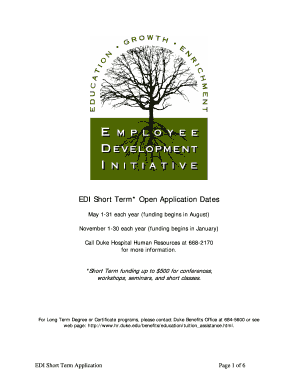
Get Edi Application - Duke University
How it works
-
Open form follow the instructions
-
Easily sign the form with your finger
-
Send filled & signed form or save
How to fill out the EDI Application - Duke University online
The EDI Application at Duke University provides a structured way for employees to apply for educational funding opportunities. This guide will walk you through each section of the application, ensuring you complete it accurately and efficiently.
Follow the steps to successfully fill out the EDI Application online.
- Click the ‘Get Form’ button to access the application form and open it for completion.
- Begin with Section I, Personal Data. Fill in your date, full name, home address (including city, state, and zip code), home and work telephone numbers, Duke Unique ID, and date of birth. Completing your gender and race is optional.
- Proceed to Section II, Education. Indicate the type of educational program you are pursuing by checking the appropriate box and provide the name of the school or program, the field of study, program cost, dates of the program, and whether you are receiving additional funding from Duke.
- In Section III, Employment, fill in your job title, present department, mailing address, telephone number, your shift, and employment dates. Also, provide the name and title of your supervisor.
- Move to Section IV, Career Development Information, and answer the questions regarding your previous educational recognitions and how this educational opportunity will benefit your career at Duke. Indicate if you have requested financial support from your department and if any funds are available.
- Section V requires a recommendation from your manager or supervisor, who must assess your job performance and confirm your employment status and eligibility for the funding program.
- Once all sections are completed and double-checked for accuracy, ensure you gather any necessary attachments, such as event registration forms if applicable.
- Finally, submit your application materials to the Employee Development Initiative Office by mail or in person, and ensure you save any completed forms for your records.
Complete your EDI Application online today to take advantage of educational funding opportunities.
If you need to update your Duke application, it is important to act quickly and efficiently. You can typically do this through the admissions portal, where you can submit additional information or documents. The EDI Application - Duke University facilitates easy updates, ensuring your application reflects your most current achievements. Always check for specific guidelines provided by the admissions office to ensure a smooth process.
Industry-leading security and compliance
-
In businnes since 199725+ years providing professional legal documents.
-
Accredited businessGuarantees that a business meets BBB accreditation standards in the US and Canada.
-
Secured by BraintreeValidated Level 1 PCI DSS compliant payment gateway that accepts most major credit and debit card brands from across the globe.


