Loading
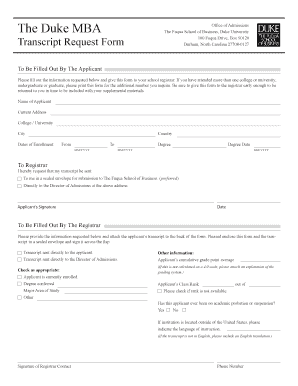
Get Fuqua School Of Business Transcript Request To Company Form
How it works
-
Open form follow the instructions
-
Easily sign the form with your finger
-
Send filled & signed form or save
How to fill out the Fuqua School Of Business Transcript Request To Company Form online
Filling out the Fuqua School Of Business Transcript Request To Company Form accurately is essential for ensuring your transcript is processed efficiently. This guide will walk you through each section of the form, providing clear instructions to help you complete it online with confidence.
Follow the steps to successfully complete the transcript request form online.
- Click ‘Get Form’ button to obtain the form and open it in the editor.
- Provide your full name in the designated field labeled 'Name of Applicant'. Ensure that your name matches the one used on official documents.
- Enter your current address in the 'Current Address' section to ensure that correspondence reaches you accurately.
- In the 'College / University' field, input the name of the institution where you studied.
- Fill in the 'City' where your college or university is located.
- Specify your dates of enrollment by providing the start date in the 'From' field and the end date in the 'To' field in MM/YYYY format.
- Indicate your degree type in the 'Degree' section, detailing the qualification you earned.
- Enter the date of your degree conferral in the 'Degree Date' field in MM/YYYY format.
- In the section labeled 'To Registrar', choose how you want your transcript sent: either to you in a sealed envelope or directly to the Director of Admissions. Tick the appropriate box.
- Sign and date the form where indicated at the bottom.
- After completing these sections, review all entries for accuracy before submitting the form to your school registrar.
- Ensure the registrar completes their section by adding the required information and attaches your transcript.
- Once filled out, the registrar should enclose everything in a sealed envelope and sign it across the flap.
- Finally, if your transcript needs to be sent directly to you or the Director of Admissions, confirm the correct address is noted before submission.
- Save changes, download a copy for your records, and print or share the completed form as needed.
Complete your Fuqua School Of Business Transcript Request To Company Form online today!
Usually, a transcript cover letter is a simple introduction provided when sending homeschool records. It might introduce the student, explain the records, describe major issues or anything unusual. The cover letter should always highlight the positives, and put a positive spin on anything encountered.
Industry-leading security and compliance
US Legal Forms protects your data by complying with industry-specific security standards.
-
In businnes since 199725+ years providing professional legal documents.
-
Accredited businessGuarantees that a business meets BBB accreditation standards in the US and Canada.
-
Secured by BraintreeValidated Level 1 PCI DSS compliant payment gateway that accepts most major credit and debit card brands from across the globe.


