Loading
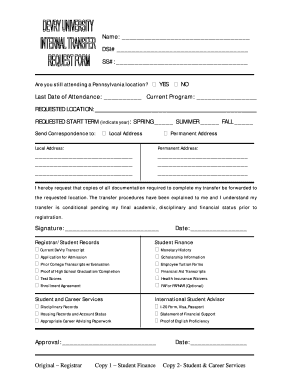
Get Transfer Request Form.doc. Newsletter 3 - Philly Devry
How it works
-
Open form follow the instructions
-
Easily sign the form with your finger
-
Send filled & signed form or save
How to fill out the Transfer Request Form.doc. Newsletter 3 - Philly Devry online
Filling out the Transfer Request Form is a crucial step for students looking to change their academic location or program. This guide provides clear and supportive instructions to assist you in completing the form accurately and efficiently.
Follow the steps to complete the Transfer Request Form.
- Click the ‘Get Form’ button to access the Transfer Request Form and open it in your preferred document editor.
- Begin by entering your name in the designated field labeled 'Name.' This identifies you as the requester of the transfer.
- Fill in your DSI# (DeVry Student Identification Number) and SS# (Social Security Number) in the corresponding fields. Ensure accuracy as these numbers are crucial for your records.
- Indicate whether you are still attending a Pennsylvania location by marking the 'YES' or 'NO' box.
- If you answered 'NO,' provide your last date of attendance and your current program in the spaces provided.
- Write your requested location in the appropriate field. This is where you wish to transfer your academic record.
- Select your requested start term by indicating the year and marking the appropriate season (SPRING, SUMMER, or FALL).
- Specify where you would like correspondence sent by filling out your local and permanent addresses in the designated sections.
- Affirm your understanding of the transfer process by signing your name in the signature field, where it states 'I hereby request that copies of all documentation required...'
- Complete the form by filling out the 'Date' field next to your signature.
- Once you have filled out all relevant sections, review the form for accuracy. You can then save changes to your document, download it, or print it for submission.
Begin your transfer process by filling out the Transfer Request Form online today.
1:32 2:29 How to Copy and Paste Values Without Formula in Excel - YouTube YouTube Start of suggested clip End of suggested clip Now pick a location for pasting the values. Then do a right-click again. Click on paste special. AndMoreNow pick a location for pasting the values. Then do a right-click again. Click on paste special. And choose the option values.
Industry-leading security and compliance
US Legal Forms protects your data by complying with industry-specific security standards.
-
In businnes since 199725+ years providing professional legal documents.
-
Accredited businessGuarantees that a business meets BBB accreditation standards in the US and Canada.
-
Secured by BraintreeValidated Level 1 PCI DSS compliant payment gateway that accepts most major credit and debit card brands from across the globe.


