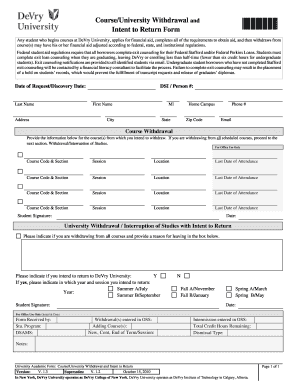
Get Course/university Withdrawal And Intent To Return Form - Devry ... - Stlouis Devry
How it works
-
Open form follow the instructions
-
Easily sign the form with your finger
-
Send filled & signed form or save
How to fill out the Course/University Withdrawal And Intent To Return Form - DeVry online
Filling out the Course/University Withdrawal And Intent To Return Form is an important step for students at DeVry University who wish to withdraw from courses or indicate their intent to return. This guide provides clear and comprehensive instructions to help you complete the form accurately and efficiently.
Follow the steps to effectively fill out the withdrawal and intent to return form
- Click the ‘Get Form’ button to access the Course/University Withdrawal And Intent To Return Form. This will allow you to download the form and open it in your preferred application.
- Enter the date of your request or discovery date at the top of the form. Make sure to fill this out accurately as it is important for the processing of your withdrawal.
- Fill in your personal information. Provide your last name, first name, middle initial, student identification number (DSI), address, city, state, zip code, phone number, and email address in the designated fields.
- In the course withdrawal section, list the courses from which you intend to withdraw. For each course, include the course code and section, session, location, and last date of attendance. If you are withdrawing from all scheduled courses, proceed to the next section.
- If you are withdrawing from all courses, indicate your reason for leaving in the provided box. This information helps the university understand the circumstances behind your decision.
- Indicate if you intend to return to DeVry University by marking 'Yes' or 'No'. If you choose 'Yes,' specify which year and session you plan to return, such as Summer A, Fall B, etc.
- Sign and date the form in the appropriate fields to validate your request. Ensure you have reviewed all information entered before submission.
- After completing the form, you can save the changes, download, print, or share it as needed to ensure that it is submitted properly.
For a smooth withdrawal process, complete your documents online without delay.
Withdrawing from DeVry University requires completing the Course/University Withdrawal And Intent To Return Form - DeVry ... - Stlouis Devry. Access this form through the student portal or the university's website. After filling it out, submit it to the appropriate department to initiate your withdrawal. Ensure you understand the implications of your withdrawal, including any financial or academic consequences.
Industry-leading security and compliance
-
In businnes since 199725+ years providing professional legal documents.
-
Accredited businessGuarantees that a business meets BBB accreditation standards in the US and Canada.
-
Secured by BraintreeValidated Level 1 PCI DSS compliant payment gateway that accepts most major credit and debit card brands from across the globe.


