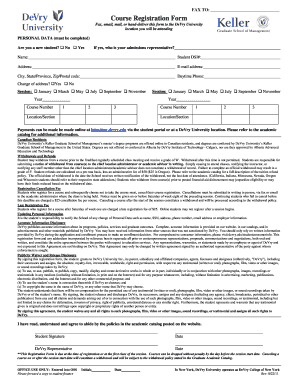
Get Course Registration Form - Devry University - Cols Devry
How it works
-
Open form follow the instructions
-
Easily sign the form with your finger
-
Send filled & signed form or save
How to fill out the Course Registration Form - DeVry University - Cols Devry online
Filling out the Course Registration Form is an essential step for students enrolling at DeVry University. This guide provides a clear and comprehensive overview of how to complete each section of the form to ensure a smooth registration process.
Follow the steps to successfully complete your registration form.
- Click the ‘Get Form’ button to obtain the Course Registration Form. This will allow you to access the document in your preferred format.
- Complete the personal data section. Indicate whether you are a new student by checking the appropriate box. If yes, provide the name of your admissions representative, your student DSI number, and your address, including city, state/province, and zip/postal code.
- Provide your email address and daytime phone number for effective communication. Be sure to note if there has been a change of address by checking the corresponding box.
- Select your desired session by marking the appropriate checkbox for the month (January, March, May, July, September, or November) and provide the year for your registration.
- Enter the course number for each course you wish to register for, including the desired location and section for each course.
- Review the payment information. Payments can be processed online via the student portal or at a DeVry University location. Reference the academic catalog for comprehensive payment details.
- Once you have completed the form, ensure that you sign it. By signing, you acknowledge and agree to the policies outlined in the academic catalog.
- Finally, submit your completed form by fax, email, mail, or hand-delivery to the DeVry University location you will be attending. Remember to retain a copy of your form for your records.
Get started on your Course Registration Form today to ensure your place in classes!
Getting into DeVry University typically involves meeting basic admission requirements, which include a high school diploma or equivalent. The process is designed to be accessible, allowing many students to pursue their education. It's essential to prepare your application materials thoroughly. Utilizing the Course Registration Form - DeVry University - Cols Devry can simplify your application process and help you stay organized.
Industry-leading security and compliance
-
In businnes since 199725+ years providing professional legal documents.
-
Accredited businessGuarantees that a business meets BBB accreditation standards in the US and Canada.
-
Secured by BraintreeValidated Level 1 PCI DSS compliant payment gateway that accepts most major credit and debit card brands from across the globe.


