Loading
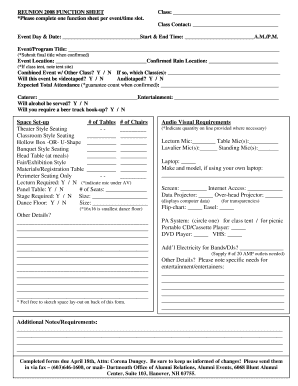
Get Reunion 2007 Function Sheet - Alumni Relations Home Page - Alumni Dartmouth
How it works
-
Open form follow the instructions
-
Easily sign the form with your finger
-
Send filled & signed form or save
How to use or fill out the REUNION 2007 FUNCTION SHEET - Alumni Relations Home Page - Alumni Dartmouth online
Filling out the Reunion 2007 Function Sheet is essential for organizing alumni events effectively. This guide provides step-by-step instructions to help you complete the form with ease and ensure all necessary details are captured.
Follow the steps to accurately complete the form.
- Click ‘Get Form’ button to obtain the form and open it in the editor.
- Begin by filling in the class details in the 'Class' section. Ensure that the contact person’s information is provided in the 'Class Contact' area.
- Fill in the event date and time. Specify the start and end time, and indicate whether the event is scheduled for A.M. or P.M.
- Provide the title of the event or program. Submit the finalized title once it is confirmed.
- Indicate the event location and provide a confirmed rain location if applicable. If using a class tent, note down the tent site.
- For combined events with other classes, indicate 'Yes' or 'No.' If yes, specify which class(es) will be combined.
- Indicate whether the event will be videotaped and/or audiotaped by selecting 'Yes' or 'No' for each.
- Provide an expected total attendance number, ensuring you guarantee a count when confirmed.
- Fill in caterer and entertainment details in their respective sections.
- Indicate if alcohol will be served and whether a beer truck hook-up is required.
- Specify the space set-up by filling in the number of tables and chairs needed for various seating styles based on your event requirements.
- Complete the audio-visual requirements by indicating quantities and any specific needs for equipment.
- Add any additional notes or requirements that may not have been covered in previous sections.
- After ensuring all fields are correctly filled, you can save changes, download, print, or share the form as needed.
Complete the form online to streamline your event planning process!
To access your Dartmouth email, you will need to visit the official Dartmouth email login page. Enter your credentials to log in securely. For guidance on setting up your email or troubleshooting issues, the REUNION 2007 FUNCTION SHEET - Alumni Relations Home Page - Alumni Dartmouth offers helpful tips and resources to ensure you stay connected with fellow alumni.
Industry-leading security and compliance
US Legal Forms protects your data by complying with industry-specific security standards.
-
In businnes since 199725+ years providing professional legal documents.
-
Accredited businessGuarantees that a business meets BBB accreditation standards in the US and Canada.
-
Secured by BraintreeValidated Level 1 PCI DSS compliant payment gateway that accepts most major credit and debit card brands from across the globe.


