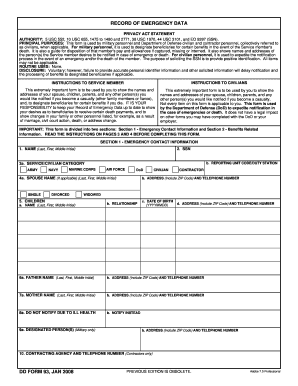
Get Record Of Emergency Data Form
How it works
-
Open form follow the instructions
-
Easily sign the form with your finger
-
Send filled & signed form or save
How to fill out the Record Of Emergency Data Form online
Completing the Record Of Emergency Data Form online is an essential step for military personnel and civilians associated with the Department of Defense to ensure critical emergency contact and beneficiary information is up to date. This guide provides clear instructions on how to navigate the online form to streamline the process of filling it out accurately.
Follow the steps to fill out the Record Of Emergency Data Form online:
- Press the ‘Get Form’ button to access the Record Of Emergency Data Form and open it in the online editor.
- Begin with Section 1, Emergency Contact Information. In Item 1, enter your full name (last, first, middle initial). Then, in Item 2, input your social security number (SSN). For Item 3a, select your service or civilian category by marking the appropriate box.
- In Item 3b, provide your reporting unit code or duty station as applicable. Move on to Item 4a, entering your spouse's name if relevant, and then fill in Item 4b with their address and telephone number.
- For Item 5, list your children by entering their name, relationship, and date of birth in Items 5a to 5c. If necessary, include additional details in Item 5d.
- Complete Items 6 and 7 with the names and contact information of your parents. If they are unknown or deceased, indicate that.
- In Item 8, identify any individuals that should not be notified due to ill health and specify alternative contacts.
- Item 9 is for designated persons, if you are military. For contractors, fill out Item 10 with your contracting agency and contact number.
- Proceed to Section 2, Benefits Related Information. In Item 11, you will designate beneficiaries for death gratuity; enter their details and the percentage of the benefit they will receive.
- Continue to Items 12 and 13 for unpaid pay/allowances and disposition authorization. Ensure all necessary fields are completed accurately.
- Review your entries for accuracy, then sign in Item 15 noting your rank or grade. A witness must sign Item 16. Finally, date your signature in Item 17.
- Once completed, you can save your changes, download, print, or share the completed form as required.
Start filling out the Record Of Emergency Data Form online today to ensure your information is accurate and accessible.
6:43 7:38 How to Fill Out Form DD-93 | PDFRun - YouTube YouTube Start of suggested clip End of suggested clip Review and double check if all entered. Information is correct and accurate. Once finished click onMoreReview and double check if all entered. Information is correct and accurate. Once finished click on the done button to save download and print form dd93.
Industry-leading security and compliance
-
In businnes since 199725+ years providing professional legal documents.
-
Accredited businessGuarantees that a business meets BBB accreditation standards in the US and Canada.
-
Secured by BraintreeValidated Level 1 PCI DSS compliant payment gateway that accepts most major credit and debit card brands from across the globe.


