Loading
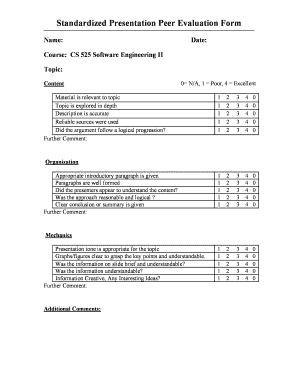
Get Peer Evaluations Word Form
How it works
-
Open form follow the instructions
-
Easily sign the form with your finger
-
Send filled & signed form or save
How to fill out the Peer Evaluations Word Form online
This guide provides a comprehensive overview of how to effectively fill out the Peer Evaluations Word Form online. By following these steps, users can complete the evaluation process with clarity and confidence.
Follow the steps to fill out the Peer Evaluations Word Form online.
- Press the ‘Get Form’ button to access the Peer Evaluations Word Form and open it in your preferred online editor.
- Begin with the section for user identification. Enter your name, date, and course information in the specified fields.
- In the topic section, write the specific subject of the presentation being evaluated. This helps to contextualize your assessment.
- Proceed to evaluate the content of the presentation. For each criterion listed, such as the relevance of the material and logical argument progression, assign a score using the provided scale (0 = N/A, 1 = Poor, 4 = Excellent).
- Leave further comments in the designated section to provide qualitative feedback about the content evaluated.
- Move to the organization section. Assess elements like the quality of the introductory paragraph and logical flow of content, again using the specified rating scale.
- In the mechanics section, rate aspects such as the presentation tone and clarity of slides. Include additional comments where necessary.
- Once all sections are completed, review your evaluations and comments for accuracy and completeness.
- Finally, save the form, download a copy for your records, and share it as needed to complete the evaluation process.
Complete your Peer Evaluations Word Form online today to provide valuable feedback.
Writing peer evaluations requires a constructive approach. Begin by reviewing the individual's work thoroughly, and then use a Peer Evaluations Word Form to guide your feedback. Focus on specific strengths and areas for improvement, and provide examples to support your comments. This method fosters a more productive and respectful evaluation process, enhancing the overall experience for everyone involved.
Industry-leading security and compliance
US Legal Forms protects your data by complying with industry-specific security standards.
-
In businnes since 199725+ years providing professional legal documents.
-
Accredited businessGuarantees that a business meets BBB accreditation standards in the US and Canada.
-
Secured by BraintreeValidated Level 1 PCI DSS compliant payment gateway that accepts most major credit and debit card brands from across the globe.


