Loading
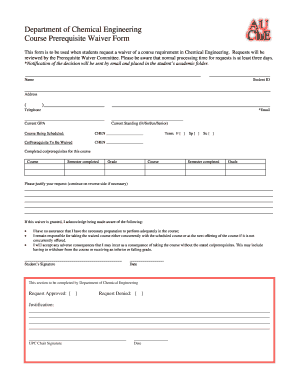
Get Prerequisite Waiver Request Form - Eng Auburn
How it works
-
Open form follow the instructions
-
Easily sign the form with your finger
-
Send filled & signed form or save
How to fill out the Prerequisite Waiver Request Form - Eng Auburn online
Filling out the Prerequisite Waiver Request Form for the Department of Chemical Engineering is an important step for students seeking to waive course prerequisites. This guide provides clear and concise instructions to help you complete the form effectively.
Follow the steps to successfully complete your waiver request.
- Press the ‘Get Form’ button to access the Prerequisite Waiver Request Form and open it for editing.
- Begin by entering your full name in the designated field at the top of the form. This identifies you as the student making the request.
- Fill in your student ID number. This ensures that the request is associated with your academic record.
- Provide your current address, including street number, city, state, and zip code, to allow the university to communicate with you regarding your request.
- Enter your telephone number and preferred email address. Ensure these are current and accurate for effective communication.
- Input your current GPA in the specified section to give the committee insight into your academic performance.
- Select your current standing (Freshman, Sophomore, Junior, or Senior) from the provided options to help the committee understand your academic status.
- Specify the course you are scheduling by including the course code (e.g., CHEN) in the respective field.
- Indicate the co/prerequisite you are requesting to be waived by entering the relevant course code in the next field.
- Select the term (Fall, Spring, Summer) during which you plan to take the course by marking the appropriate checkbox.
- List any completed co/prerequisites for the course in the sections provided. Include the course name, semester completed, and grade achieved.
- In the justification section, clearly explain why you are requesting the waiver. Use additional space on the reverse side if needed.
- Acknowledge your awareness of the consequences of taking the course without prerequisites by reading the provided statements and signing the form.
- After thoroughly reviewing your entries, save the changes to the form. You can then download, print, or share the completed request for submission.
Complete your Prerequisite Waiver Request Form online today to ensure timely processing of your request.
Using common keyboard shortcuts is the simplest way to copy and paste without using a mouse. We all use Ctrl + C, Ctrl + V and Ctrl + X to copy, paste and cut actions respectively. Along with Ctrl, Command (on a Mac), and the Windows key (on a Windows system) also work as the modifier key.
Industry-leading security and compliance
US Legal Forms protects your data by complying with industry-specific security standards.
-
In businnes since 199725+ years providing professional legal documents.
-
Accredited businessGuarantees that a business meets BBB accreditation standards in the US and Canada.
-
Secured by BraintreeValidated Level 1 PCI DSS compliant payment gateway that accepts most major credit and debit card brands from across the globe.


